Remember the days of juggling cash and waiting in long lines at the bank? Well, Opay has completely changed the game. It’s like having your wallet and bank all in one place on your phone. Sending money to friends? Paying your bills? Topping up your phone? Opay makes it super easy with just a few taps.
What makes Opay even cooler is that it’s not just about payments. You can save money within the app. And the best part? Opay is reliable and trusted by tons of people, even in places where going to the bank isn’t always convenient.
If you’re looking to transfer money from your Opay wallet to someone using Mobile Money in Nigeria, you’re in the right place. This guide will walk you through the steps, making it super easy. If you’re paying back a friend, helping out family, or sending money for work, we’ll show you how to do it without any fuss.
Table of Contents
Why Use Opay to Transfer Money to Mobile Money?
Both Opay and Mobile Money are known for their convenience, making the process of sending and receiving money much easier than traditional methods. Here’s why Opay is a great choice for transferring money to Mobile Money accounts:
- Ease of Use: The Opay app is designed to be user-friendly, with simple steps to complete any transaction.
- Fast Transfers: Money sent through Opay to Mobile Money accounts typically arrives quickly, making sure that recipients get their funds on time.
- Wide Availability: Mobile Money is popular across Africa, and Opay makes it easier to connect your funds to these platforms.
- Affordable Fees: Opay offers competitive rates, making transfers more affordable compared to traditional banks.
- Secure Transactions: With encryption and user authentication, Opay ensures your money gets to the right person safely.
Now that you know how helpful Opay is for sending money, let’s see exactly how to do it step-by-step.
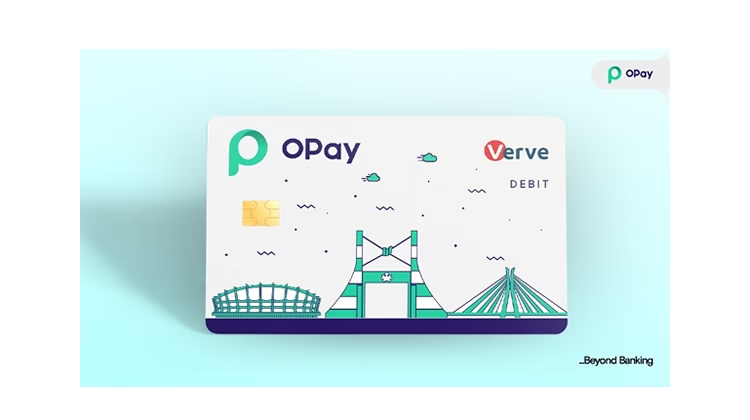
Steps to Transfer Money from Opay to Mobile Money
Step 1: Download and Set Up the Opay App
If you’re not already using the Opay app, the first step is to download it from your device’s app store. The app is available on both Android and iOS. Once downloaded:
- Open the app and sign up with your phone number.
- Verify your account by entering the OTP (one-time password) sent to your phone.
- Complete the registration process by providing any additional details, such as your name and a secure PIN for transactions.
Make sure you fund your Opay wallet before initiating any transfer. You can do this by linking your bank account or depositing money into your wallet through an Opay agent or bank transfer.
Step 2: Navigate to the Transfer Option
Once your Opay account is set up and funded:
- Log in to your Opay app.
- On the home screen, tap on the “Transfer” option. This is where you can send money to other accounts.
Step 3: Input the Recipient’s Details
For the transfer to be successful, you need to provide accurate details of the recipient. Here’s what you’ll need:
- Mobile Money Provider: Choose the correct Mobile Money platform that the recipient is using, such as MTN Mobile Money, AirtelTigo Money, or Vodafone Cash.
- Phone Number: Enter the recipient’s registered Mobile Money phone number. Double-check to make sure it’s correct.
- Amount: Input the amount you want to transfer. Make sure you have enough balance in your Opay wallet to cover the amount and any associated fees.
Step 4: Confirm the Details
After entering the recipient’s details, the app will display a summary of the transaction. Carefully review the following:
- Recipient’s name (as registered with their Mobile Money account).
- The amount you’re sending.
- Applicable transfer fees.
If everything is correct, tap “Confirm” to proceed.
Step 5: Enter Your PIN
For security purposes, Opay requires you to input your transaction PIN to authorize the transfer. Enter your PIN and confirm. This step ensures that only you can complete the transaction.
Step 6: Transaction Complete
Once you’ve authorized the transfer, Opay will process the transaction. You’ll receive a confirmation message or notification indicating that the transfer was successful. The recipient should also receive a notification from their Mobile Money provider about the incoming funds.
What is the USSD code for OPay?
The OPay USSD code, *955#, allows you handle financial transactions on the go. It’s a simple and convenient way to manage your money, even without internet access. You can do all sorts of things with it, making it super helpful for many people in Nigeria.
- Check Balance: *955*0#
- Get OTP: *955*010#
- Transfer to OPay Account: *955*1*Amount*Account Number#
- Transfer to Other Bank Account: *955*2*Amount*Account Number#
- Airtime for Self: *955*3*Amount#
- Airtime for Others: *955*3*Amount*Phone Number#
- Data: *955*4*Phone Number#
- Betting: *955*5#
- Electricity Bill: *955*6#
- OPay Card Activation: *955*03121#
- Block Account: *955*131#
- Block Card: *955*132#
Common Issues and How to Solve Them
While Opay strives to make transfers smooth, users may occasionally face challenges. Here are some common issues and how to handle them:
- Incorrect Recipient Details:
If you enter the wrong phone number or Mobile Money provider, the transfer might fail. Always double-check the details before confirming the transaction. - Insufficient Wallet Balance:
Make sure your Opay wallet has enough funds, including any transfer fees, before initiating the transaction. - Delayed Transfers:
In rare cases, transfers might take longer than expected due to network issues. If this happens, wait a few minutes and check the transaction status in the app. If the delay persists, contact Opay customer support. - Failed Transactions:
If the transfer fails but the money is deducted from your wallet, reach out to Opay’s support team for assistance. To help them fix the problem faster, please give them the details about the transaction.
To ensure your money reaches the recipient without any hassle, follow these tips:
- Double-Check Details: Always verify the recipient’s Mobile Money number and provider before confirming the transfer.
- Keep Your App Updated: Make sure you’re using the latest version of the Opay app to avoid bugs or glitches.
- Maintain a Secure PIN: Use a strong transaction PIN and avoid sharing it with anyone to keep your account secure.
- Monitor Transaction Fees: While Opay’s fees are generally low, it’s good to stay informed about any applicable charges.
Sending money from Opay to Mobile Money is a really easy and fast way to handle your finances. This guide shows you the simple steps to send money quickly to anyone you want. With Opay, you don’t have to wait in long lines or deal with confusing processes. No matter if it’s for personal or business needs, Opay makes it super easy to send money to Mobile Money accounts without any problems.




