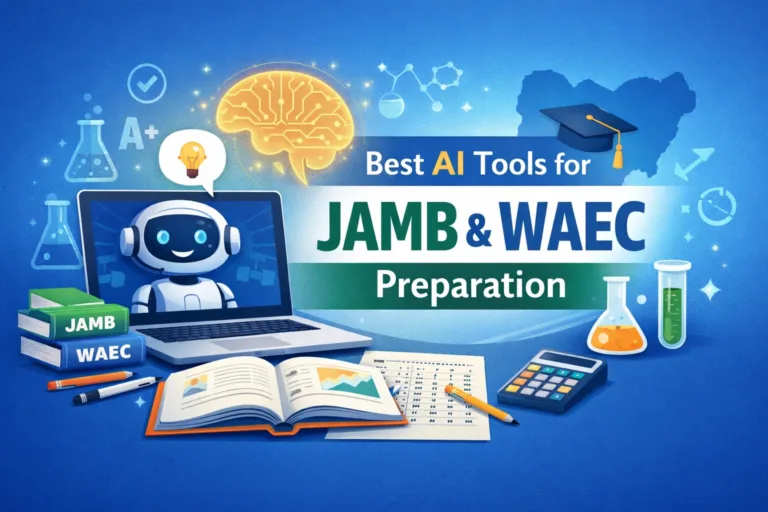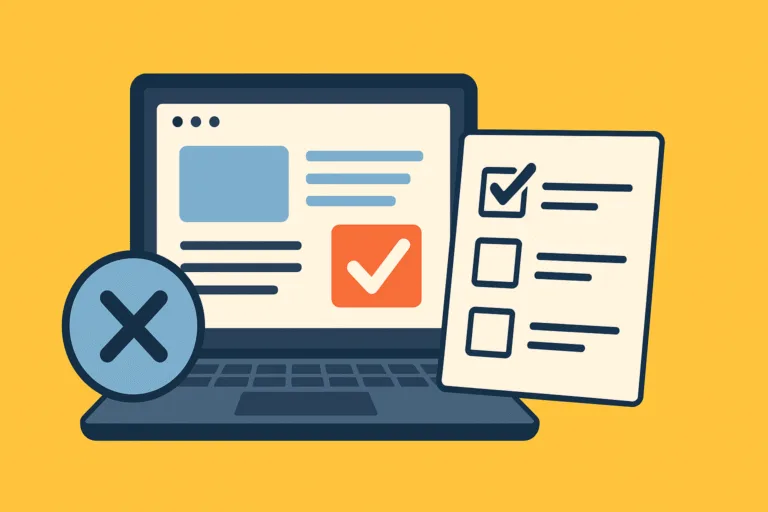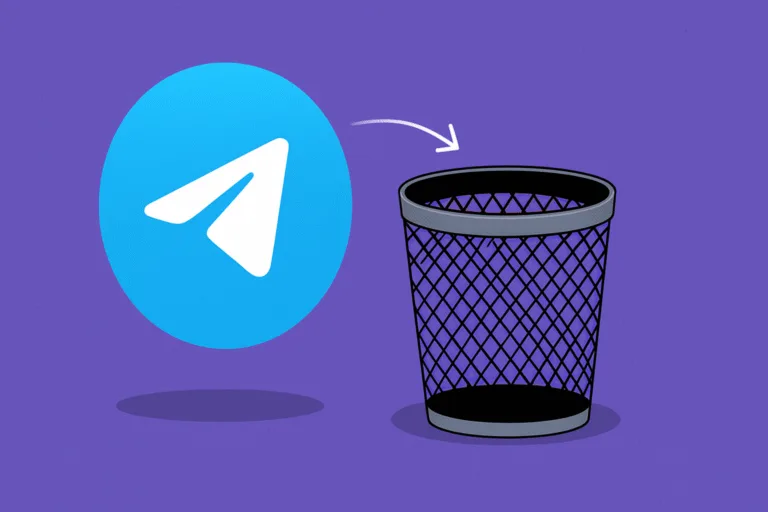Laptops have become an integral part of our lives, and we rely on them for work, entertainment, and communication. However, one common issue that many laptop users face is the noise that comes from their devices. Some laptops can give a loud noise, which can be distracting and annoying. In this article, we will explore some of the common reasons why a laptop can sound like a jet engine and what you can do to fix it.
- Overheating: One of the most common reasons why a laptop can sound like a jet engine is because it’s overheating. Laptops generate a lot of heat, especially when running resource-intensive tasks like gaming or video editing and if the cooling system is not efficient enough to dissipate that heat, the fans will kick in at full speed to try and cool the system down. This can make the laptop sound like a jet engine.
To fix this, make sure your laptop is placed on a hard and flat surface to allow proper ventilation, clean the fans and vents regularly to remove any dust or debris that may be clogging them, and consider buying a laptop cooling pad. - High CPU usage: If your laptop’s CPU is under heavy load, it can cause the fans to spin faster and louder. This is because the CPU generates a lot of heat when it’s working hard, and the fans need to work harder to cool it down. To fix this, try closing any programs or applications that you’re not using to reduce the CPU load. You can also consider upgrading your laptop’s RAM or installing an SSD to improve its performance.
- Faulty hardware: If your laptop is making a loud noise, it could be a sign of faulty hardware. For example, a failing hard drive can cause the laptop to make strange noises, and a damaged fan can also cause loud and unusual sounds. If you suspect that your laptop’s hardware is faulty, it’s best to take it to a professional for repairs.
- Malware or virus: Malware or virus infections can cause your laptop to slow down and make unusual noises. This is because malware can use up system resources, causing the CPU to work harder, which can make the fans spin faster and louder. To fix this, run a malware scan using an antivirus program and remove any malicious software that’s found.
A laptop sounding like a jet engine can be a sign of various issues, including overheating, high CPU usage, faulty hardware, or malware infections. By understanding the common reasons why this can happen, you can take steps to fix the problem and ensure that your laptop is running smoothly and quietly.

Is a 4K Laptop Worth the Investment?
A 4K laptop is a type of laptop that has a display resolution of 3840×2160 pixels. This means that the laptop’s screen has four times as many pixels as a standard Full HD (1080p) display, resulting in a much sharper and clearer image with more detail and depth. The term “4K” refers to the horizontal resolution of the display, which is approximately 4,000 pixels.
4K displays are becoming increasingly popular in laptops, especially among content creators, gamers, and professionals who require high-resolution displays for their work. However, not all laptops that claim to have a 4K display are equal, as some may have better color accuracy, brightness, and contrast ratios than others. It is important to do your research before investing in a 4K laptop to ensure that you’re getting the best possible display for your needs.
Deciding whether a 4K laptop is worth the investment depends on several factors, including your intended use, budget, and personal preferences. One of the main advantages of a 4K laptop is the improved image quality and clarity, which can be particularly beneficial for those who need to see fine details and color accuracy in their work.
However, there are also some drawbacks to consider. 4K laptops can be more expensive than laptops with lower resolutions. This means that you will need to have a higher budget to afford one. Also, a 4K display requires more power to run, which can result in shorter battery life and potentially lower performance if your laptop is not equipped with sufficient hardware to support it.
Another consideration is whether the software you use is optimized for 4K displays. Some older software and programs may not be optimized for the higher resolution, resulting in blurry or scaled images, and in some cases, the user interface may be too small to comfortably navigate.
If you are a content creator, graphic designer, photographer, or gamer who requires a high-resolution display, a 4K laptop may be worth the investment. However, if you do not require the additional resolution, and your budget is limited, it may be more practical to opt for a laptop with a lower resolution display. Ultimately, it is important to consider your personal needs and preferences before making a decision.