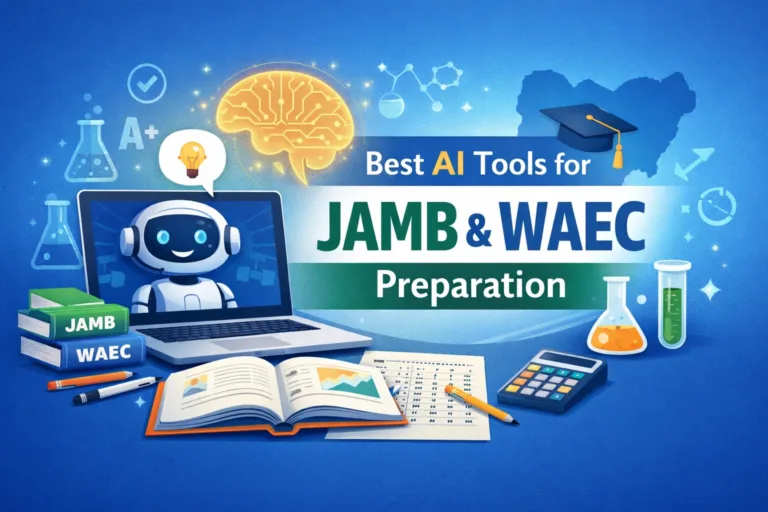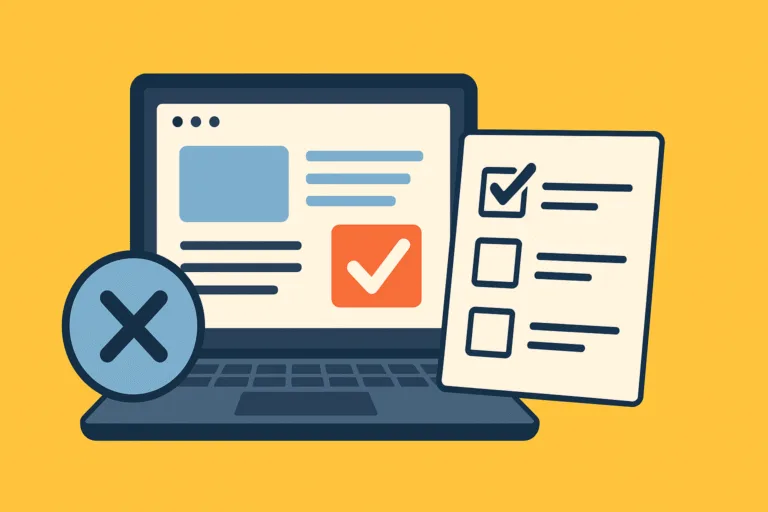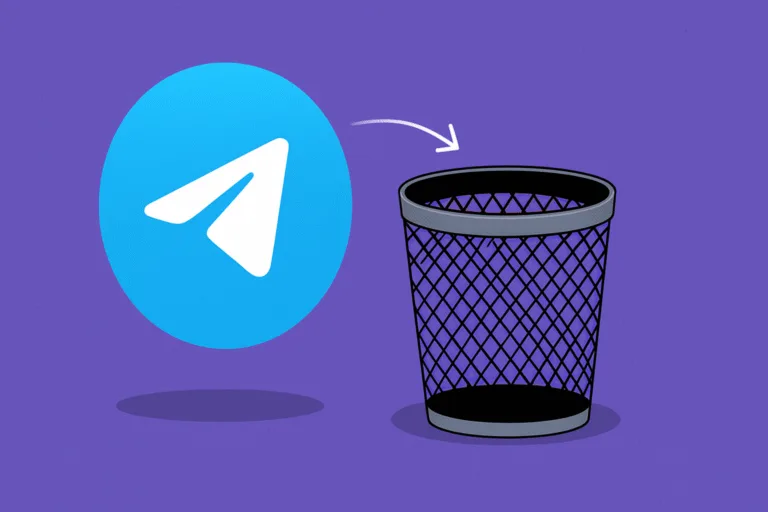These days, everything seems to require a debit card. But not everyone wants to enter their card details into every app or website. If you’re an MTN user, there’s good news. You can subscribe to Apple Music and pay with your airtime. No bank card needed.
This option is not only easier for people who do not use debit cards often, but also perfect for those who just want a quick and secure way to enjoy their music without worrying about card errors or failed payments.
Here’s how MTN users can subscribe to Apple Music using airtime, which countries currently support it, and what to know before getting started.
What Is Apple Music Airtime Billing with MTN?
Airtime billing lets you pay for digital services using your mobile credit. So instead of using a debit card to subscribe to Apple Music, MTN deducts the monthly subscription fee directly from your airtime balance.
It is safe, easy, and doesn’t require you to link your bank account. It is especially useful in places where people prefer to use airtime for services or have limited access to digital payment platforms.
How to Subscribe to Apple Music Using MTN Airtime
Here is how you can activate your Apple Music subscription using MTN:
For MTN Nigeria users:
- Dial *447# on your MTN line and select Apple Music from the list
- Or send MUSIC via SMS to 8000
- Follow the prompts to complete your subscription
MTN will deduct N1000 from your airtime every month. Make sure you have enough airtime when your renewal date comes up.

How Much Does It Cost to Subscribe via MTN?
The pricing is the same as a regular Apple Music subscription. For MTN Nigeria, it is N1000 per month. You will not be charged extra for using airtime.
Note: Your data plan is separate. Streaming Apple Music still requires internet, so you will need to have data active.
What If You Do Not Have a Debit Card?
That is exactly why this option is great. Not everyone has a debit or credit card, and some people do not feel safe sharing their card info online. With MTN airtime billing, you skip that part completely.
This also helps parents who want to subscribe for their kids, or people who share devices. It adds a layer of convenience and removes the need to deal with banks or online forms.
Which Countries Support Apple Music with MTN Airtime?
Currently, MTN Nigeria and MTN South Africa support Apple Music airtime billing. MTN operates in over 15 countries, but the service is gradually rolling out. Here is what we know so far:
MTN Nigeria
MTN Nigeria users can pay for Apple Music directly with airtime. No debit card needed. Just dial *447# or text MUSIC to 8000. This service has been running for a while and is trusted by thousands of users.
If your airtime runs low, your subscription may be paused until you recharge. This is one of the easiest ways to get Apple Music in Nigeria without needing a bank card or virtual dollar card.
MTN South Africa
MTN South Africa also supports direct carrier billing for Apple services, including Apple Music. You can pay using prepaid airtime or through your monthly MTN bill if you are on postpaid.
To activate, you can use the App Store settings on your Apple device:
- Go to Settings > Apple ID > Payment and Shipping
- Select Mobile Phone as your payment method
- Confirm your MTN number
- You will get an SMS to complete the setup
Once set up, Apple Music and other Apple services will charge your MTN account directly.
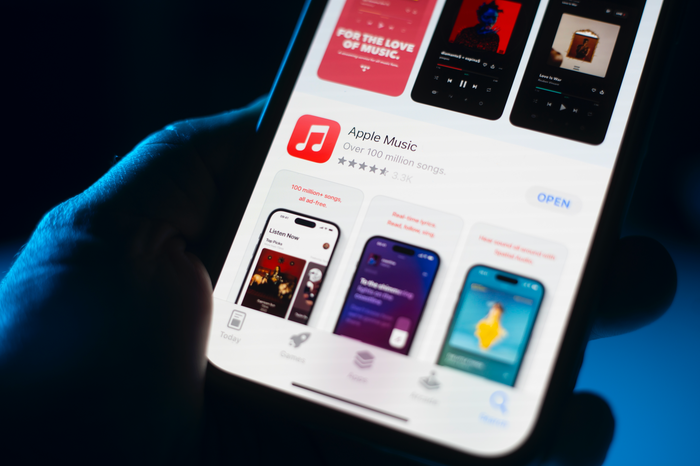
Is This Payment Method Safe?
Yes. This is an official partnership between MTN and Apple. It is not a third-party shortcut or trick. The billing happens within the Apple ecosystem and is processed by MTN, so there is no middleman.
You will receive SMS notifications when you subscribe, renew, or cancel. You also have full control to stop the subscription anytime.
Can I Cancel My Apple Music Subscription on MTN?
Yes. You can stop the subscription at any time using the same method you used to subscribe.
For MTN Nigeria:
- Text STOP to 8000
- Or dial *447# and select the cancel option
For MTN South Africa:
- Go to your phone’s Apple ID settings
- Remove or change your payment method
- Or contact MTN customer support
Your subscription will remain active until the current paid period ends. After that, you will not be charged again.
What Happens If I Run Out of Airtime Before Renewal?
If you do not have enough airtime when it is time to renew, Apple Music will pause your subscription. Once you top up, MTN will automatically retry the payment.
You will not be charged any penalty, but access to music will stop until payment is successful.
Does It Work on All Devices?
Yes. You can use Apple Music with your MTN subscription on:
- iPhones and iPads
- Android phones (via the Apple Music app)
- Laptops or desktops (via iTunes or browser)
The subscription is linked to your Apple ID or account, not just your device. Once you subscribe, you can log in on any supported device and stream your music.
Will More MTN Countries Be Added Soon?
MTN has not shared a full list of rollout countries, but based on current trends, more African countries may be added. Ghana, Uganda, and Côte d’Ivoire are possible next steps. For now, only Nigeria and South Africa are confirmed.
You can stay updated by checking MTN’s website in your country or following their social media pages. If you are tired of failed card transactions or just want a smoother way to pay for Apple Music, this option is worth trying.