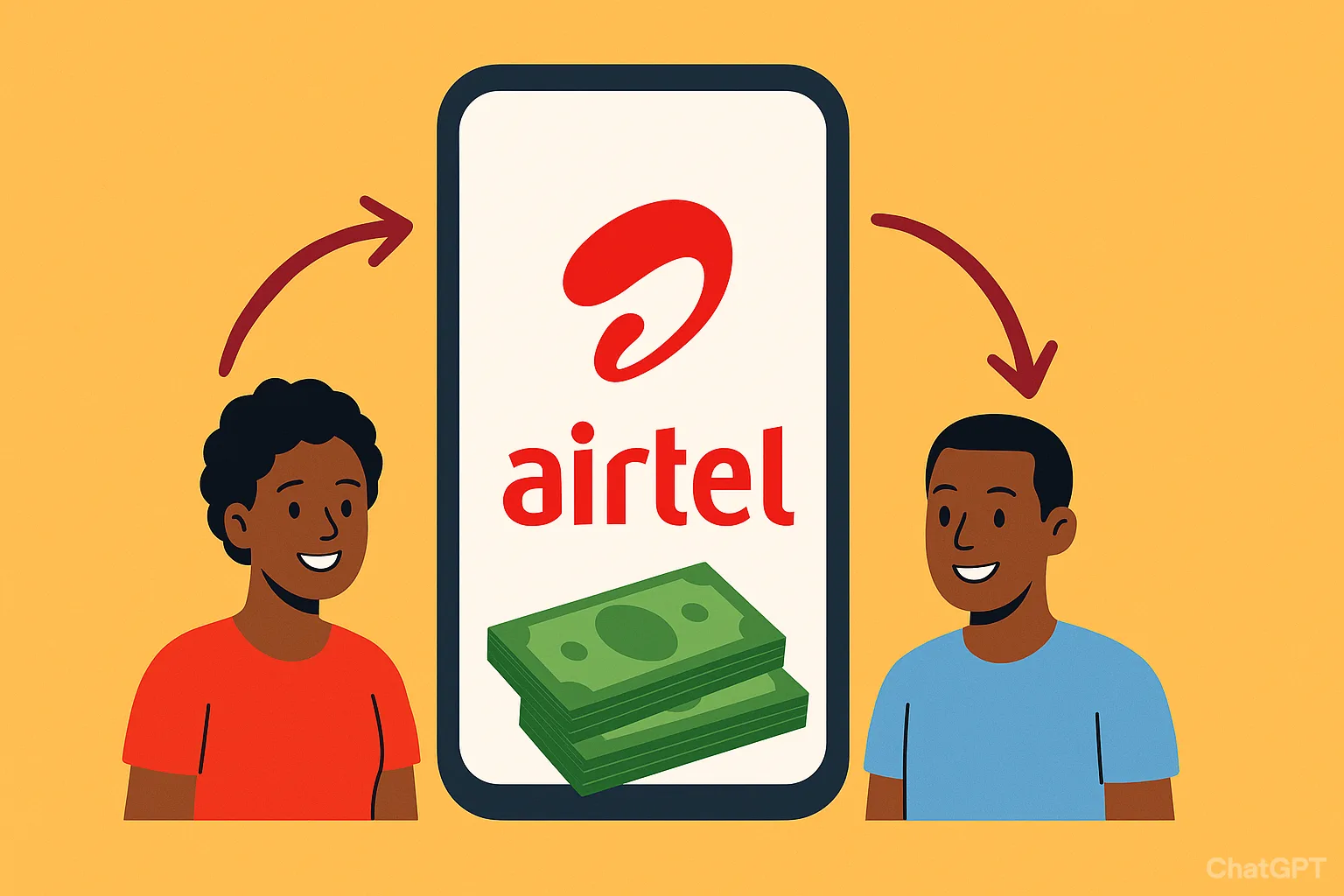Staying connected in Nigeria can sometimes be tricky, especially when someone close to you suddenly runs out of data. Airtel makes life a lot easier by giving customers the option to share their data bundles with friends, family, or even colleagues. It’s a simple way to help out a loved one in urgent need or to keep multiple devices online without stress. Once you know the right codes and steps, sharing data on Airtel becomes quick and convenient, saving you from those awkward moments when someone asks, “Please, can you hotspot me?”
What is Airtel Data Sharing?
Airtel Data Sharing is a handy service that lets you send part of your active data bundle to another Airtel user. Think of it like splitting food with a friend instead of buying a new plate for them. The key difference from data gifting is that sharing takes from your own existing balance so you are not spending extra to help someone out.
It is fast, flexible, and works for both prepaid and postpaid customers. The best part is how instant it is. Within seconds the person you shared with can start browsing, chatting, or streaming. This feature is especially useful for families managing one big data plan or friends who just need a quick top up without running to buy airtime.
Benefits of Data Sharing on Airtel
Sharing data on Airtel comes with plenty of real life advantages that make staying connected easier for everyone.
1. Keeps friends and family connected in emergencies
We have all been in situations where a loved one runs out of data at the worst possible time. Maybe they need to send an urgent email, join an online class, or complete a work task. With Airtel data sharing, you can quickly step in and help them stay online without stress.
2. Helps parents monitor their children’s internet usage
Parents who want to keep an eye on how much data their kids use find this feature very useful. Instead of giving them full control of their own bundle, parents can share data in portions. This way they can manage what their children do online while also promoting responsible usage.
3. Saves money by sharing one large bundle
Buying one big data bundle and sharing it across multiple people often turns out to be cheaper than purchasing several small bundles. Families and even small teams of colleagues can save costs while still enjoying reliable internet.
4. Instant access without airtime
Unlike buying airtime first and then subscribing, data sharing works instantly. As soon as you send data to another Airtel line, the person can start browsing or streaming right away. It is simple, fast, and very convenient.
5. Easy management of multiple devices
If you own more than one device, such as a smartphone, tablet, or modem, Airtel data sharing makes it easier to keep them all connected. Instead of juggling multiple bundles, you can buy one main plan and distribute data to whichever device needs it at the moment.
What is the Code to Share Data on Airtel?
Airtel makes data sharing very simple through a USSD code that works on any phone, no internet connection required. This option is fast, reliable, and perfect when you need to send data to friends or family in a hurry. The service is called Data Me2U, and with just a few steps you can transfer data directly from your existing bundle.
- Open your phone dialer: Pick up the phone that has the Airtel line with the data you want to share. Dial *321# and press call. That opens Airtel’s main service menu that lets you manage data, bundles and offers.
- Choose Data Sharing or Data Gifting from the menu: Look for an option called Data Sharing, Data Gifting or Data Me2U. The service name is Data Me2U on many Airtel menus.
- Pick Data Me2U or the share option: This is the specific option that moves data from your active bundle to another Airtel number.
- Enter the recipient’s Airtel number carefully: Double check the digits. A wrong number means the data goes to someone else and that is hard to reverse.
- Enter the amount of data to send: Type the amount in MB or GB as requested by the menu. Make sure you have that amount left in your active bundle.
- Confirm the transaction: The menu will ask you to confirm. Approve it and wait a few seconds.
- Look for the success SMS: The person you shared with should get the data instantly and both of you usually get an SMS confirming the transfer.
- Ask the recipient to check their data: If they do not see the new data, have them check the SMS or toggle mobile data off and on once.
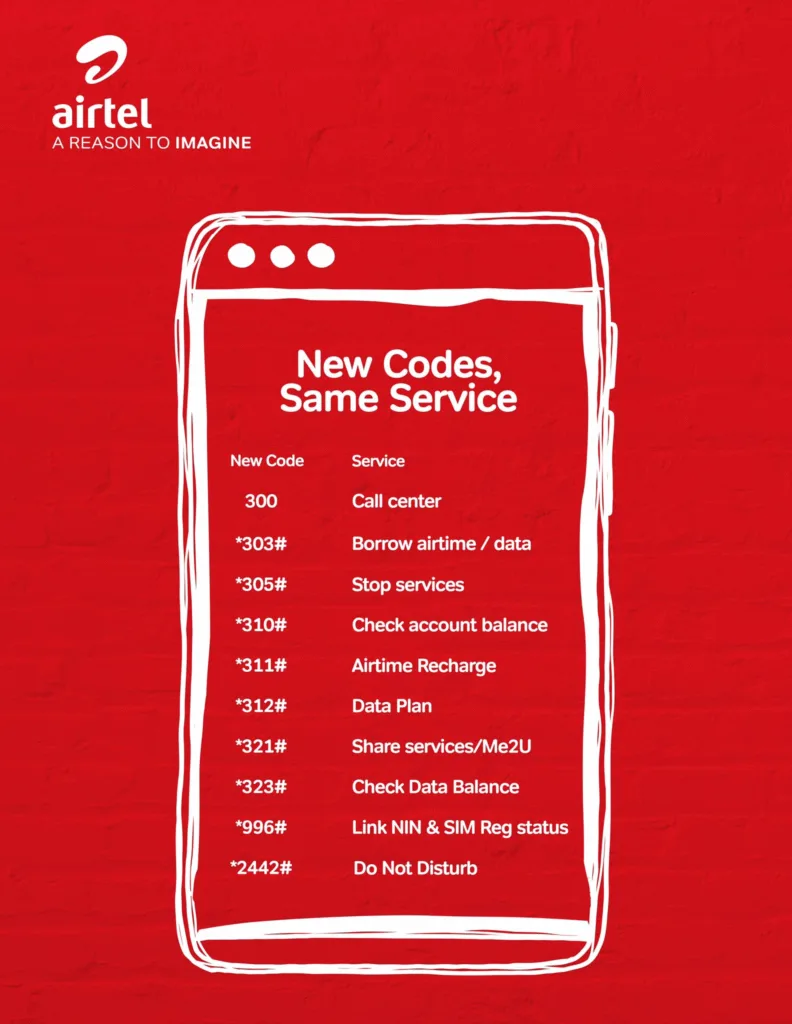
Default PIN and Changing Your PIN
When using Airtel’s data share service for the first time, you’ll be asked for a PIN.
- The default PIN is usually 1234.
- For security, you should change it immediately.
To Change Your PIN:
- Dial *321# > Data Sharing > Change PIN.
- Enter the default PIN (1234).
- Enter your new 4-digit PIN.
- Confirm your new PIN.
This prevents unauthorized persons from sharing your data without your consent.
Using the Airtel App to Share Data
- Download the Airtel app from Google Play Store or Apple App Store.
- Log in with your Airtel number (you’ll receive an OTP for verification).
- On the home screen, select “Data Sharing/Gifting.”
- Choose “Share Data.”
- Enter the recipient’s number and amount of data.
- Confirm the transaction.
Airtel app also allows you to monitor your data usage, check balances, and manage multiple Airtel numbers easily.

Limits and Rules for Airtel Data Sharing
You can only share data if you have an active data bundle.
- Minimum transferable data is usually 10MB.
- Maximum limit per transaction depends on your active bundle.
- You can share data multiple times in a day, provided your bundle balance allows it.
- Shared data has the same validity as your original data bundle.
Airtel Data Sharing Problems and How to Fix Them
Even though Airtel data sharing is usually smooth and instant, there are times when you might run into small issues. The good news is that most of these problems have simple fixes. Here are some common Airtel data sharing problems and how to handle them.
1. “Not enough data balance”
This error means your current bundle is too low for the amount you are trying to share. To fix it, check your data balance. If the balance is small, buy a new bundle before trying again. Always make sure you leave some data for yourself after sharing.
2. Wrong PIN error
Airtel sometimes asks you to confirm a PIN for security reasons when sharing data. If you enter the wrong one too many times, the request will fail. You can easily reset your PIN by dialing *321# and selecting Change PIN. Choose a number combination you can remember but that is not too easy for others to guess.
3. Recipient not receiving data
If the person you shared data with does not see it, first confirm that their line is on Airtel. Data sharing only works within the Airtel network. Also ask them to check their SMS for confirmation and restart mobile data if necessary.
4. Network error
Sometimes you may see a message like “Network error” or “Request not completed.” This is often caused by temporary downtime on Airtel’s end. The best fix is to wait a few minutes and try again. If the issue continues, you can reach out to Airtel customer care by dialing 111 or using the MyAirtel app support chat.
Can I share data if I am on a bonus plan?
No. Only main data balances can be shared, not bonus data.
Is there a fee for sharing data?
No. Airtel does not charge extra for data sharing.
Can I share unlimited data?
No. Data sharing is limited by the bundle size and Airtel’s daily cap.
Will the recipient’s validity differ from mine?
No. Shared data maintains the same validity as your original bundle.
Can I share data to someone outside Airtel?
No. Data sharing only works between Airtel-to-Airtel numbers.
Airtel data sharing gives you the flexibility to manage your bundle in a way that benefits everyone around you. Instead of buying multiple plans, you can use one subscription and share across devices or with people who matter most. It is fast, affordable, and reliable, which makes it one of the most useful Airtel services for customers in Nigeria.