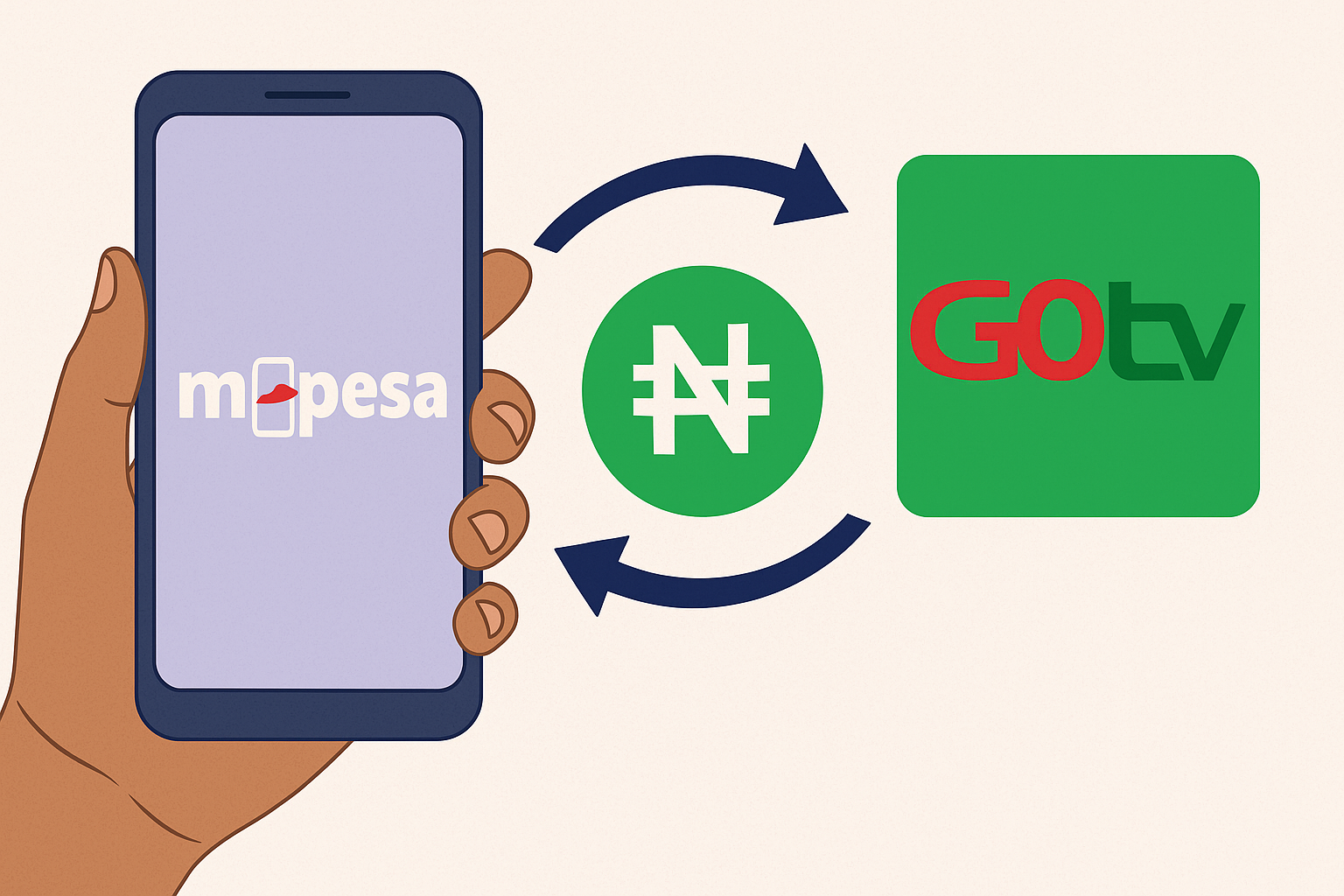It’s normal to get caught up with life and forget to pay GOtv before it expires. But when that screen goes black, there’s a simple fix. Paying with M-Pesa on your phone is quick, easy, and works from anywhere. With more Kenyans relying on their phones for everyday payments, GOtv and M-Pesa have made things convenient. This guide breaks it down in the simplest way so you can stay connected without hassle.
What is the Paybill of GOtv?
To pay for GOtv via M-Pesa, the official Paybill number is 423655. This is the business number you will input when making the payment.
When prompted to enter the account number, simply key in your GOtv IUC number. You can find this number at the bottom of your decoder on a red sticker.

How to Pay GOtv via M-Pesa on Your Phone
Here are the exact steps to follow:
- Open the M-Pesa menu on your phone
- Select Lipa na M-Pesa
- Choose Paybill
- Enter the GOtv Paybill number: 423655
- Enter your GOtv IUC number as the account number
- Enter the amount you want to pay (depending on your package)
- Enter your M-Pesa PIN
- Confirm the details and press OK
You will receive a confirmation SMS from M-Pesa, and shortly after, your GOtv account will be updated and reconnected if payment was successful.
If your decoder does not reconnect immediately, don’t worry. You can manually reset it through the GOtv self-service portal or contact support.
What are GOtv Packages and Prices in Kenya?
Here is a quick look at the available GOtv packages and their prices in Kenya as of now:
- GOtv Supa – KES 2,099 per month
- GOtv Max – KES 1,599 per month
- GOtv Plus – KES 999 per month
- GOtv Value – KES 669 per month
- GOtv Lite (monthly) – KES 240
Make sure you select a package that fits your budget and content needs. You can upgrade or downgrade your package anytime.
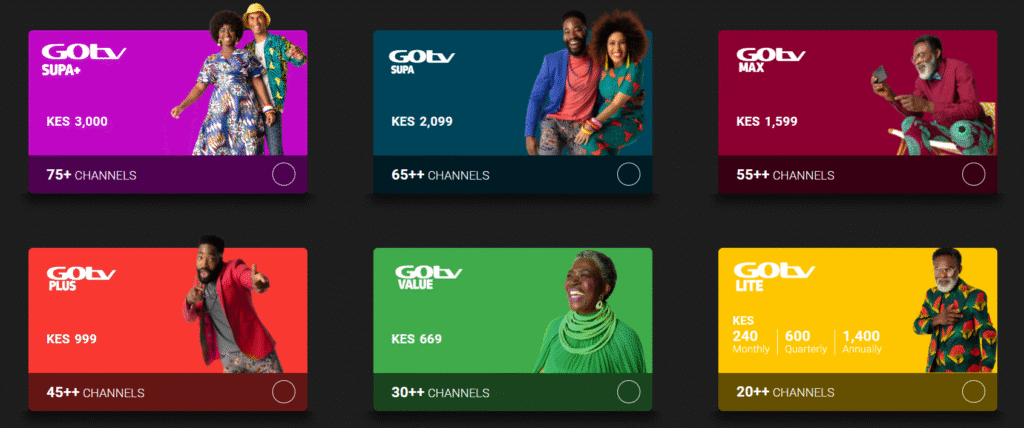
How Do I Know My GOtv IUC Number?
Your IUC number is needed to making payments. You can find it:
- On the red sticker at the bottom or back of your GOtv decoder
- On your TV screen by pressing the MENU button, selecting “Information Central” and viewing the IUC details
Always double-check this number before entering it into M-Pesa.
How Long Does It Take for GOtv to Reconnect After Payment?
Usually, the reconnection happens within a few minutes of payment. If after 10–15 minutes you’re still seeing an error screen, you can:
- Use the GOtv self-service website or app to reset your decoder
- Send a reset request via SMS
- Contact customer care for support
GOtv Customer Care Mobile
If you need help, GOtv’s customer care is available to assist. You can reach them using the following methods:
- Call: +254 711 066555 (Kenya)
- WhatsApp: Use the self-service chat on their official website
- Twitter: @GOtvKenya_
- Facebook: GOtv Kenya
Make sure you have your IUC number ready when reaching out. It helps speed up the process.
Also Read: How to Speak to a Safaricom Agent and Get Your Issue Resolved
Can You Pay GOtv via M-Pesa Without the Decoder?
Yes. As long as you have the IUC number, you can make a payment even if the decoder is not nearby. This comes in handy when you’re paying for a family member or friend.
Just follow the steps as listed above and confirm the payment was successful through the confirmation SMS.
Sometimes, M-Pesa payments don’t go through right away. Here’s what to do:
- Check your M-Pesa balance before paying
- Confirm the IUC number and Paybill are correct
- Wait for a few minutes and try again
- If money is deducted but no service, call GOtv customer care
It helps to keep the M-Pesa confirmation message until your channels are restored.
Can You Pay for Multiple Months at Once?
Yes. If you want to pay for two or three months in advance, just multiply the monthly subscription amount by the number of months. Enter the total amount during the M-Pesa transaction.
This is a great way to avoid interruptions or forgetting to renew later.
What Time Can You Pay GOtv via M-Pesa?
You can pay anytime. M-Pesa runs 24/7. Whether it’s early morning, late at night, or during the weekend, your payment will still be processed.
However, avoid making payments during known Safaricom maintenance hours, usually after midnight, as transactions might delay.
With M-Pesa, you can renew your package without leaving your home. All you need is your phone, your IUC number, and enough airtime in your M-Pesa wallet. Once you get used to it, the process becomes second nature. If you ever run into trouble, GOtv’s customer care is always a call or message away.