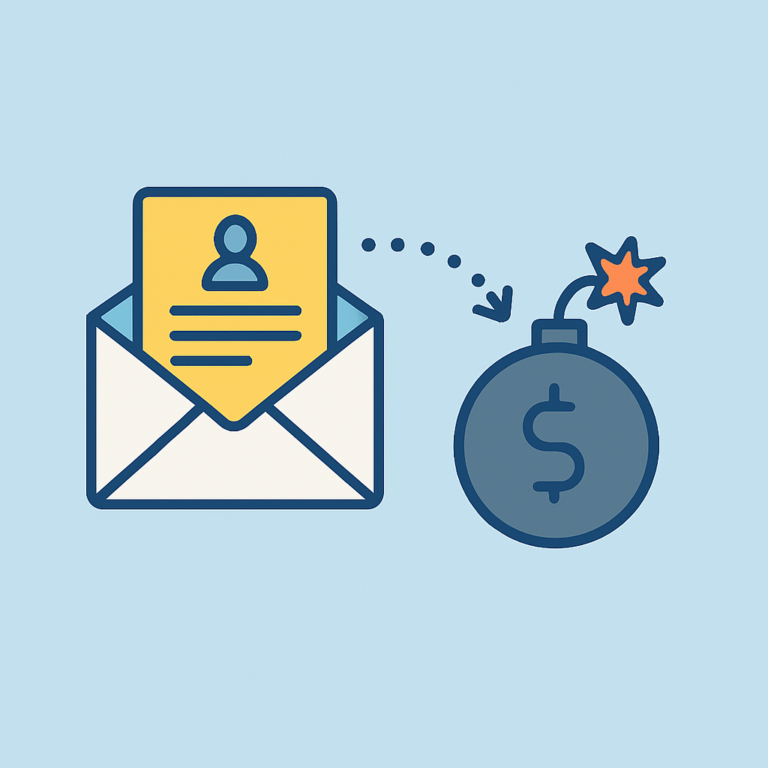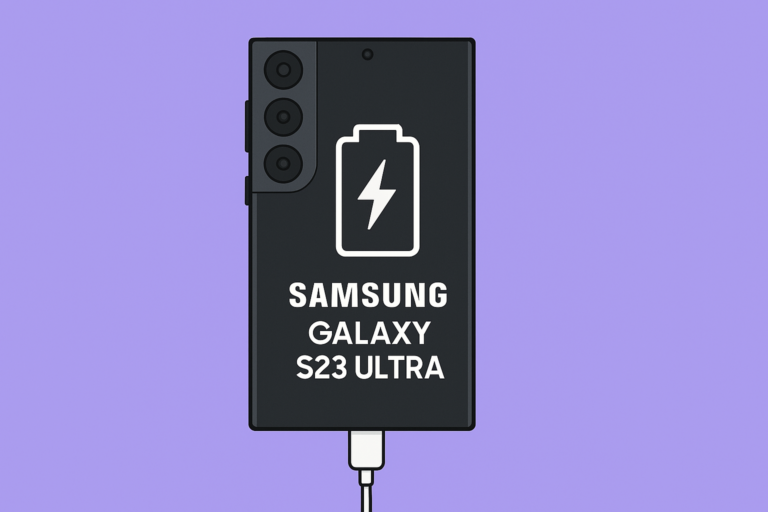If you’re someone who enjoys listening to music while you’re out and about, you may have come across Soundcore earbuds. These wireless earbuds are quite popular among people who love music and are always on the move.
You may want to connect your buds to your laptop if you enjoy listening to music or watching movies on your computer. The process is easy, and it can enhance your listening and viewing experience.
Follow these steps to connect your earbuds to your laptop:
- Turn on your buds by pressing and holding the power button until the led light flashes.
- Turn on Bluetooth on your laptop by clicking on the Bluetooth icon in the taskbar or by going to settings and searching for Bluetooth.
- Click on “Add Bluetooth or other devices” in the Bluetooth settings window.
- Select “Bluetooth” in the “Add a device” window.
- Your laptop will now search for available Bluetooth devices. When your buds appear on the list, click on them to connect.
- If prompted, enter the PIN code for your earbuds. You can find the PIN code in the user manual.
- Once connected, your buds will be listed under “Paired devices” in the Bluetooth settings window.
And that’s it! Your Soundcore earbuds are now connected to your laptop, and you can enjoy high-quality audio while you work, watch movies or listen to music.

Troubleshooting Soundcore Earbuds Pairing Issues
Soundcore earbuds are designed to connect seamlessly with your devices, but you may encounter issues with pairing from time to time. If your earbuds are not pairing with your device, don’t worry. Here are some steps you can take to troubleshoot the issue:
- Make sure your buds are fully charged.
- Ensure that Bluetooth is enabled on the device you’re trying to pair with.
- Reset your earbuds by placing them back in the charging case and holding down the button on the back of the case for 10 seconds until the LED indicators flash.
- Forget the Soundcore earbuds from your device’s Bluetooth settings, and try pairing them again.
- Try pairing your Soundcore earbuds with another device to determine if the issue is with the earbuds or the original device.
Contact Soundcore customer support for further assistance if the above steps do not resolve the issue.
How to Wear Soundcore Earbuds
Wearing Soundcore earbuds is easy, but you may be unsure of the correct way to wear them.
- Choose the right size ear tips for your earbuds. Soundcore earbuds come with different sizes of ear tips to ensure a comfortable and secure fit.
- Hold the earbuds by the stem and gently insert the ear tips into your ears. Make sure the ear tips create a seal in your ear canal to enhance sound quality and prevent the earbuds from falling out.
- Adjust the earbuds if necessary to ensure a snug fit. You can gently twist and turn the earbuds until they fit comfortably in your ears.
- Secure the earbuds by using the ear wings (if your earbuds have them). The ear wings attach to the ear tips and fit into the folds of your ears to prevent the earbuds from falling out during physical activity.