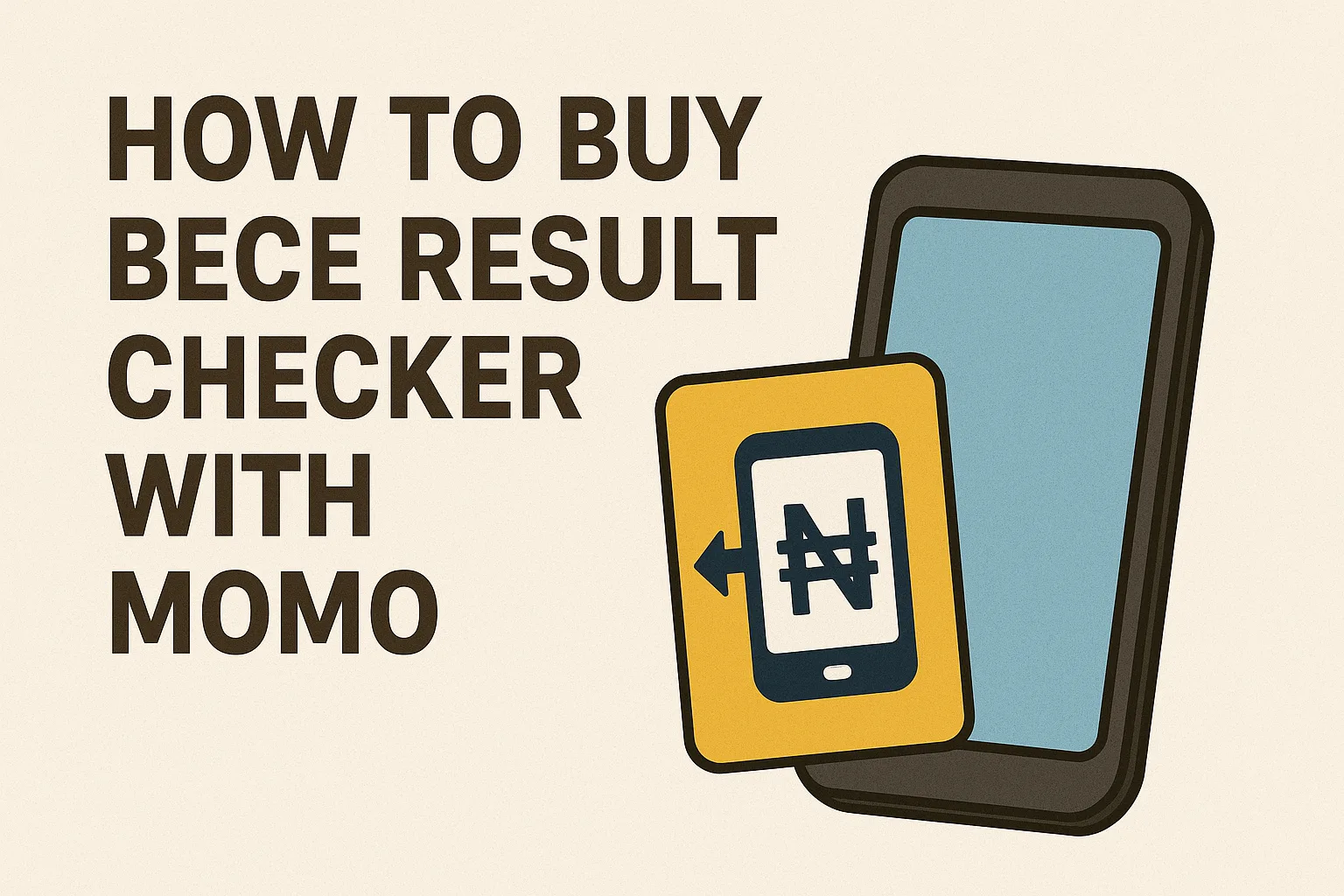Checking your BECE result should not feel like a whole project. Yet every year, many students and parents go through the same stress. The results come out, excitement rises, but then confusion follows. Where do you buy the checker? Who is selling the real one? Is it safe to pay online? Some people even leave their houses and start asking around town or join long queues at internet cafés. All of this can be tiring.
But things have changed. Mobile Money (MOMO) has made life easier in Ghana. It is fast, it is reliable, and almost everyone uses it now. You can buy your BECE result checker right on your phone without stepping outside. No rushing, no worrying about fake vendors, and no waiting for someone to “help you do it.”
Below is a clear guide that explains how to buy it safely, how much it costs, and what to do if you face any issues during the process.
What Is the BECE Result Checker?
Before going into the steps, it helps to know what the BECE result checker actually is. The result checker is a digital scratch card or e-voucher that gives you access to view your Basic Education Certificate Examination (BECE) results online.
Each card contains a PIN and a serial number that you must enter on the official WAEC Ghana results portal to check your grades. Without this card, you cannot access your result.
The BECE result checker is usually sold by authorized vendors and can now be purchased using Mobile Money through several online platforms.
Using MOMO to Buy BECE Result Checker
Buying your BECE result checker with MOMO saves you both time and effort. Instead of visiting a physical shop or café, you can complete the purchase in minutes on your phone.
Here are some simple reasons why using MOMO is the best option:
- You can buy it anytime, even late at night.
- The e-voucher is sent to your phone almost instantly after payment.
- Using recognized vendors means your payment and card details are safe.
- MOMO is available across all networks in Ghana, making it easy for everyone.
If you already use MTN MOMO, Vodafone Cash, or AirtelTigo Money, you are just a few clicks away from checking your BECE results.
Where Can You Buy the BECE Result Checker with MOMO?
The BECE result checker can be purchased through several verified platforms online. Some of the most trusted sources include:
- WAEC Ghana Official Website – You can buy directly from WAEC’s online portal. This is one of the safest options.
- Approved Vendors – There are several licensed online sellers that allow you to pay using MOMO and receive the e-voucher immediately.
- Accredited Agents or Retail Shops – Some shops also sell physical cards, but most now issue digital vouchers through mobile payment.
Always make sure the site you are using is legitimate. Check that it has an official contact number, clear payment instructions, and secure payment gateways.
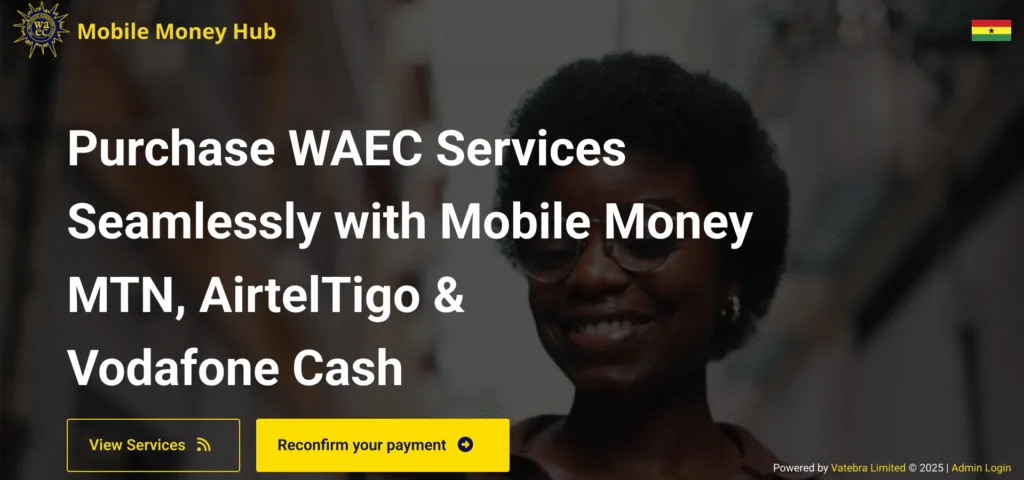
Step-by-Step Guide: Buying BECE Result Checker with MOMO
Here’s how to buy the BECE result checker easily using Mobile Money:
Step 1: Visit a Trusted Online Platform
Go to a verified site that sells the BECE result checker. A few popular ones include:
- resultschecker.com.gh
- ghana.waecdirect.org (WAEC’s official site)
Step 2: Choose “Buy e-voucher”
Once you are on the site, select the option to buy an e-voucher or result checker.
Step 3: Enter Your Details
Fill in your name, phone number, and email address correctly. This is where your e-voucher will be sent.
Step 4: Select Payment Method (MOMO)
Choose Mobile Money as your payment option. You will be asked to select your network provider such as MTN, Vodafone, or AirtelTigo.
Step 5: Confirm Payment
A payment prompt will appear on your phone. Enter your MOMO PIN to authorize the payment.
Step 6: Receive Your E-voucher
After payment, your result checker PIN and serial number will be sent to you by SMS or email within a few minutes.
That’s it. You are now ready to check your BECE results online.
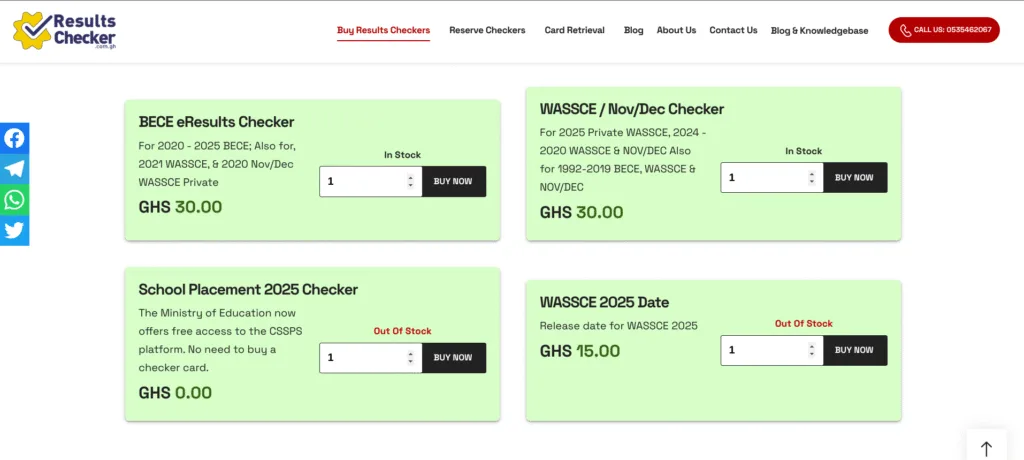
How Much Does the BECE Result Checker Cost?
The price of a BECE result checker card can vary slightly based on where you buy it. On average, most verified platforms sell it between GHS 20 and GHS 30. Some vendors offer discounts if you buy in bulk, which can be helpful for schools or parents checking multiple results. Always confirm the price before making payment and avoid sellers offering extremely low prices. That can be a sign of a scam.
How to Check Your BECE Results After Buying the E-voucher
Once you have received your e-voucher, checking your results is simple.
Here’s how to do it:
- Visit the official WAEC Ghana results portal at ghana.waecdirect.org
- Go to the result checker section
- Enter your Index Number
- Choose the Exam Year
- Select BECE (School) or BECE (Private)
- Enter your PIN and Serial Number from the e-voucher
- Click “Submit” to view your results
Your grades will be displayed instantly. You can also print the results for future use.
Sometimes, network issues or technical errors can delay the delivery of your e-voucher. If you don’t receive it after 10 to 15 minutes:
- Check your SMS inbox and email again
- Confirm that the payment went through successfully
- Contact the vendor’s support number or email for help
- If you used the WAEC website, use their customer service line or visit a regional office
Avoid buying another voucher immediately until you confirm the first transaction.
Common Errors with BECE Result Checker
1. Payment Went Through but No E-voucher Received
Wait for a few minutes and refresh your messages. If it does not come, contact support.
2. Error Message on WAEC Portal
Check that you typed your PIN, serial number, and index number correctly. Also, make sure you are selecting the correct exam type and year.
3. Invalid PIN or Serial Number
This usually happens if you made a typing mistake. Copy and paste the numbers directly if possible. If the error continues, contact the seller.
4. Network Delays
Sometimes mobile networks are slow during peak hours. Try again later or switch to Wi-Fi if available.
FAQs About Buying BECE Result Checker with MOMO
Can I use someone else’s MOMO account to buy it?
Yes, as long as the payment goes through and you enter your correct contact details, you will receive the e-voucher.
How long does it take to get the e-voucher?
Most platforms send it instantly or within 5 minutes. Delays may happen due to network issues.
Can I reuse the e-voucher to check results multiple times?
You can use the same e-voucher to check the same result up to five times. After that, you will need to buy a new one.
What if my e-voucher does not work?
Contact the vendor’s support team immediately. Provide your transaction ID or phone number used for payment.
Buying your BECE result checker with MOMO is one of the easiest ways to check your results. As long as you use verified platforms and double-check your details, you can complete the process smoothly from start to finish.