You’ve poured your heart and soul into building an incredible online store. It’s filled with unique products, beautiful photos, and a user-friendly interface. Now comes the most exciting part: sharing your creation with the world and watching those sales start to climb. Facebook is your secret weapon.
With billions of people scrolling through their feeds every day, it’s the perfect place to shine a spotlight on your products and find customers who are actually interested in what you sell. But effective Facebook advertising requires more than just clicking “Boost Post” and hoping for the best. To stand out and see real results, you need a clear strategy, an understanding of Facebook’s advertising tools, and a commitment to delivering the right message to the right audience.
In this guide, we’ll break down exactly how to advertise your online store on Facebook helping you attract more customers and boost your sales.
Why Advertise on Facebook?
Before we get into the how, let’s talk about the why. Facebook is a marketer’s dream for a few reasons:
- Massive Reach: With billions of users, you’re likely to find your target audience here, no matter your niche.
- Sophisticated Targeting: Facebook’s advertising tools let you narrow down your audience by location, age, interests, behavior, and even shopping habits.
- Cost-Effectiveness: Facebook ads allow you to start small, with budgets as low as $5 per day, while still reaching thousands of people.
- A Variety of Ad Formats: No matter your goal; showcasing a product, sharing your brand’s story, or offering a special deal, Facebook has the perfect ad format for you
Now that we know why Facebook is an ideal platform, let’s get into the specifics of creating and running ads that drive results.

Step 1: Set Up Your Facebook Business Page
If you don’t already have a Facebook Business Page, this is your starting point. Your Business Page serves as the foundation for all your advertising efforts, allowing you to showcase your store, share updates, and build a community around your brand.
Here’s how to set up your Business Page:
- Log into your personal Facebook account.
- Click “Page”, select the “Create” button and choose a category that best fits your business.
- Add your store’s name, logo, and a clear cover photo.
- Fill out the “About” section with a compelling description of your store and a link to your website.
Step 2: Understand Your Target Audience
One of the most important aspects of successful advertising is knowing who you’re trying to reach. Take some time to define your target audience by considering:
- Demographics: Age, gender, location, education level, etc.
- Interests: What hobbies, activities, or brands might they follow?
- Behavior: Are they frequent online shoppers? Do they engage with similar stores?
Facebook’s Audience Insights tool can help you dig deeper into audience preferences and behaviors, giving you a clear picture of who to target with your ads.
Step 3: Choose the Right Ad Format
Facebook offers several ad formats to suit different goals. Here are a few popular options for online store owners:
- Image Ads
- Simple, straightforward, and great for showcasing individual products.
- Use high-quality photos with minimal text for maximum impact.
- Video Ads
- Perfect for demonstrating how your product works or sharing customer testimonials.
- Keep videos short (15-30 seconds) to capture attention quickly.
- Carousel Ads
- Allow you to showcase multiple products in a single ad, with each image linking to a different page.
- Ideal for promoting a collection or highlighting various features of a product.
- Dynamic Ads
- Automatically display products to people who have previously visited your website or shown interest in similar items.
- These ads are personalized and highly effective for retargeting.
- Collection Ads
- Combine videos or images with product catalogs, letting users browse directly within the ad.
- Great for mobile users who want a seamless shopping experience.
Step 4: Create Compelling Ad Copy
Your ad copy is just as important as the visuals. It’s your chance to grab attention, spark curiosity, and persuade users to take action. Here’s how to craft copy that converts:
- Start with a Hook: Use an attention-grabbing headline or question, such as “Ready to revamp your wardrobe?”
- Focus on Benefits: Highlight how your product solves a problem or improves your customer’s life.
- Add Social Proof: Mention customer reviews, ratings, or testimonials to build trust.
- Use a Clear Call-to-Action (CTA): Tell users exactly what to do next, like “Shop Now” or “Claim Your Discount Today.”
Keep your copy concise and easy to read, especially for mobile users who are likely scrolling quickly.
Step 5: Set Up Your Facebook Ad Campaign
Once you have your visuals and copy ready, it’s time to create your ad campaign. Facebook’s Ads Manager is the tool you’ll use to design, manage, and monitor your ads.
- Choose Your Campaign Objective
- Decide what you want to achieve: brand awareness, website traffic, sales, or something else.
- For online stores, common objectives include Conversions or Catalog Sales.
- Define Your Audience
- Use the targeting options to narrow down your audience by demographics, interests, and behaviors.
- For example, if you sell fitness gear, target users who are interested in gyms, running, or yoga.
- Set Your Budget
- Choose a daily or lifetime budget. Start small and adjust based on performance.
- Use the bidding option that aligns with your goals, such as cost-per-click (CPC) or cost-per-impression (CPM).
- Design Your Ad
- Upload your images or videos, add your ad copy, and include a clickable link to your store.
- Preview your ad to make sure it looks great on both desktop and mobile.
- Launch Your Campaign
- Double-check everything, then hit “Publish.” Your ad is now live and ready to reach your audience!
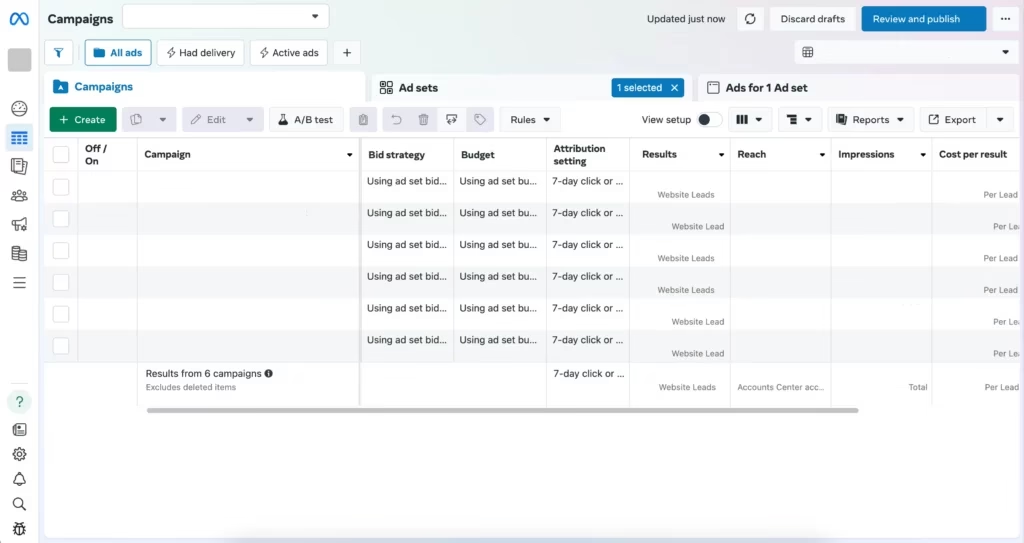
Step 6: Monitor and Optimize Your Ads
Creating an ad is only the beginning. To maximize your results, you’ll need to monitor its performance and make adjustments as needed. Use Facebook Ads Manager to track key metrics, such as:
- Click-Through Rate (CTR): Measures how many people clicked on your ad.
- Cost-Per-Click (CPC): Shows how much you’re paying for each click.
- Conversion Rate: Indicates how many clicks led to actual sales or sign-ups.
If your ad isn’t performing well, try experimenting with different visuals, copy, or targeting options. Over time, you’ll learn what resonates most with your audience.
Step 7: Leverage Facebook Retargeting
Retargeting is a powerful strategy that allows you to show ads to users who have already visited your website or interacted with your store. These users are more likely to convert, as they’re already familiar with your brand.
To set up retargeting:
- Install the Facebook Pixel on your website to track visitor behavior.
- Create a custom audience based on website activity, such as people who viewed a product but didn’t purchase.
- Run targeted ads offering a discount or reminder to complete their purchase.
And there you have it!
Advertising your online store on Facebook is a game-changer. With its massive audience and powerful tools, it’s the perfect place to find your dream customers and watch your sales soar. By following the tips in this guide, you’ll be creating ads that not only grab attention but also turn browsers into buyers.




