Think about how many times you need your MTN phone number in a single week. Maybe you are trying to fill out a form, register for a new app, send money through mobile banking, or simply share it with someone you just met. Now picture not remembering it in that moment. Awkward, right? The truth is, many MTN users in South Africa face this problem, and it is nothing to be embarrassed about. You can always count on MTN to give you quick ways to retrieve your number whenever you need it.
Why You Might Forget Your MTN Phone Number
Forgetting your MTN phone number happens more often than people admit, and it is not something to feel embarrassed about. There are plenty of everyday situations that can make you lose track of it.
- New SIM card: If you have just purchased and registered a new MTN SIM, the number may not stick in your memory right away. Until you use it often, it is easy to forget.
- Multiple SIM cards: Many South Africans use dual SIM phones or carry more than one line for different purposes. Juggling numbers from MTN and other networks can make it tricky to remember each one instantly.
- Switched devices: Moving your SIM card to a new phone can also cause confusion, especially if you have not saved the number in your contacts yet. It takes time before the number feels familiar again.
- Rarely used line: Some people keep a separate line strictly for data, business calls, or backup. Since it is not used every day for calls and texts, the number can slip from memory.
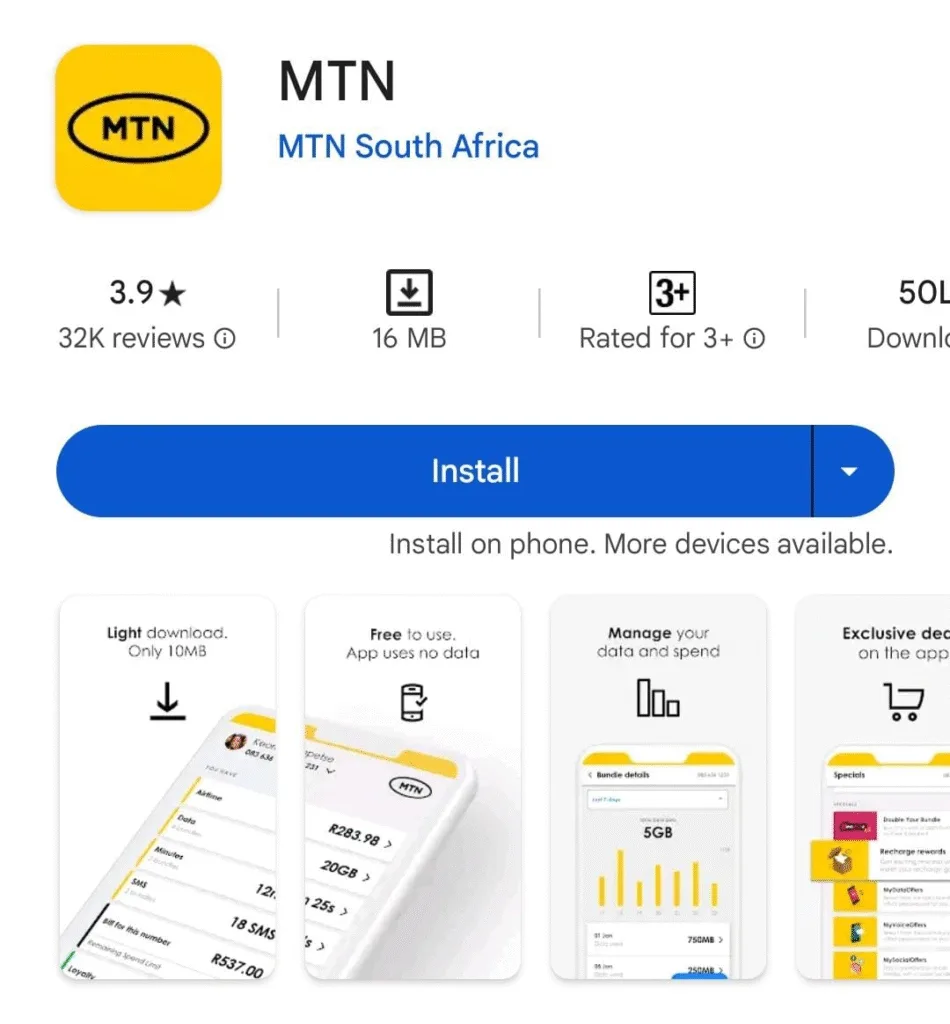
Checking Your MTN Number via USSD Code
The easiest way to check your MTN number in South Africa is by using a USSD code. This method works on all types of phones, from basic feature phones to the latest smartphones. It does not require internet access, so it’s fast and reliable.
- Dial *123*888# on your MTN line.
- A pop-up will appear on your screen displaying your phone number.
This service is free of charge and works instantly. It is the most commonly used method because it’s simple and doesn’t need
extra steps like downloading apps or calling customer care.
Checking Your Number Using the MTN App (MyMTN App)
For smartphone users, the MyMTN App provides another convenient way to check your number and manage your account. The app offers a wide range of features, such as buying airtime, managing data bundles, viewing balances, and linking multiple accounts.
To check your number through the app:
1. Download and install the MyMTN App from the Google Play Store (Android) or Apple App Store (iOS).
2. Log in using your MTN SIM card.
3. Once logged in, your registered number will appear on the dashboard at the top of the screen.
The app is not only useful for checking your number but also for managing your entire MTN experience in one place.
Calling or Sending a Message to Another Phone
Another simple trick is to call or send a text message to a friend or family member nearby. Once they receive the call or message, your MTN number will appear on their phone screen. This works best when you’re not alone and need to retrieve the number quickly. If you don’t have airtime, you can use MTN’s “Please Call Me” service (*121#). The recipient will get a free SMS saying, “Please call me,” which will display your number as well.
Checking Your SIM Pack or Documentation
When you first purchase a new MTN SIM card, the number is usually printed on the SIM card packaging or starter pack. If you kept this packaging, you can simply look at it to find your number. This is useful if you are not near your phone or cannot dial codes. Additionally, if you registered your SIM card formally (as required by South African law), your number may be recorded in your registration documents.
Visiting an MTN Service Center
If you still cannot retrieve your number using the above methods, you can always visit the nearest MTN service center or customer care outlet. MTN staff can assist you by checking your SIM details and retrieving your number. Make sure that you carry a valid form of identification, as customer verification is often required.
Contacting MTN Customer Care
You can also call MTN’s customer care line for assistance. Simply dial 135 from your MTN line and follow the prompts to speak to a customer care agent. They will be able to verify your details and provide your phone number. This option is especially helpful if your SIM card has technical issues preventing you from dialing USSD codes or using the app.
Even though MTN makes it simple to retrieve your number, there are times when you might face small hiccups. Below are some common problems and their quick solutions:
- USSD not working: If the code does not go through, restart your phone and check that you have a stable network signal. If it still does not work, try another method such as using the MTN app or contacting customer care.
- App login issues: Struggling to log in to the MyMTN app? Make sure mobile data is turned on for your MTN SIM, or connect to Wi-Fi that is already linked to your account. This usually resolves the problem.
- Unregistered SIM: In South Africa, all SIM cards must go through the RICA registration process. If your SIM is not properly registered, certain services including retrieving your number may not work. The best fix is to visit an MTN outlet to complete or update your registration.
Your MTN number should feel like second nature, but even if you forget it, you are never far from a solution. With easy codes and tools provided by MTN, retrieving your number is quick, reliable, and stress free.




