Losing a phone in Nigeria can be a nightmare. It is not just about the device itself but also the sensitive information stored inside. For many people today, that includes mobile banking apps like OPay. Since OPay has become one of the most widely used fintech apps in the country, thieves know that a stolen phone can sometimes mean access to someone’s money if the account is not secured on time. You still have the power to protect your money even if your phone is no longer with you. Acting quickly can stop anyone from getting into your OPay account and keep your funds safe.
Here is how you can block your OPay account when your phone gets stolen, why timing is everything, and the practical steps you need to take to stay secure.
Why OPay Became So Popular in Nigeria
A few years ago, many Nigerians relied mostly on traditional banks for financial services. Long queues, network issues, and delays made banking frustrating. OPay entered the market with a simple solution: quick, easy, and low-cost transactions right from a smartphone.
From sending money instantly to paying bills and buying airtime, OPay has become a daily tool for millions of Nigerians. The company also introduced OPay agents in local communities, making cash deposits and withdrawals easier than ever. Because of this convenience, OPay grew rapidly and became a trusted alternative to traditional banks.
But with that popularity comes the risk. If your phone is stolen and your OPay app is accessible, thieves may try to exploit it. That is why knowing how to block your account immediately is very important.
Also Read: How to Borrow Money from OPay
Can Someone Access My OPay Account if My Phone is Stolen
This is one of the first questions many people ask. The truth is, it depends on how secure your phone is. If you use a strong pattern lock, fingerprint, or face ID, the thief may not be able to access your OPay app easily. But if your phone has no lock or your OPay app is left logged in without extra security, then you are at higher risk.
Another point to remember is that fraudsters are becoming smarter. Even if your app looks safe, they may attempt SIM swaps or phishing to gain access. This is why the best move is to act quickly and block your account once your phone is stolen.
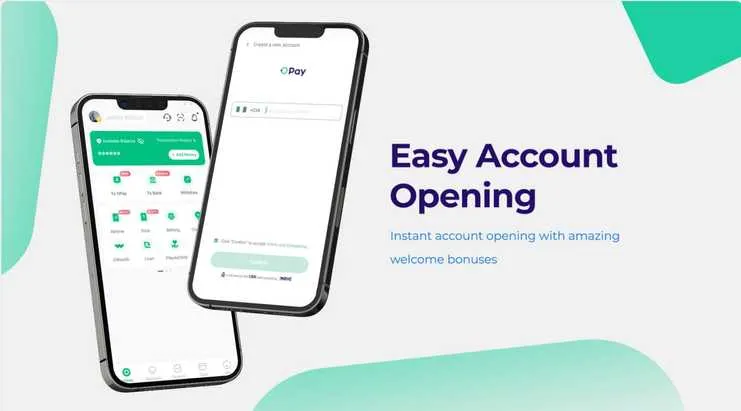
How to Block OPay Account When Phone is Stolen
If your phone is stolen, here are the fastest ways to block your OPay account and protect your money:
1. Contact OPay Customer Support Immediately
The fastest way is to reach OPay directly. You can call their support line: 0700 8888328. Explain that your phone has been stolen and request that your account be blocked immediately.
2. Send an Email to OPay
If you cannot call, send an email to [email protected]. Include your registered phone number, full name, and explain that you want your account blocked. This serves as written proof and speeds up the process.
3. Reach Out via OPay App on Another Device
If you have access to another phone, you can quickly download the OPay app, log in with your details, and change your password or PIN. Once you update your details, the thief will be logged out automatically.
4. Visit an OPay Agent or Office
OPay has agents in almost every area of Nigeria. You can walk to the nearest OPay agent or visit an OPay office in your city to report the theft. They can help secure your account faster.
What Happens After You Block Your OPay Account
Once you block your OPay account, all transactions will be frozen. No one will be able to transfer money or make withdrawals from your account. You can later visit an OPay office with proper identification to recover access and set up your account on a new device.
This process is put in place to protect users because once an account is flagged as compromised, OPay locks it until the rightful owner verifies ownership.
Can You Block OPay Account Without Calling Customer Care
Many Nigerians ask if they can block their OPay account without having to call customer care. The truth is that customer care remains the most reliable option because it is direct and fast. However, logging in from another phone and changing your security details can also serve as a temporary solution.
Still, if you want full peace of mind, contacting OPay support is the best way to guarantee your account is blocked completely.
How to Prevent Unauthorized Access on OPay
Blocking your account is the emergency step, but prevention is always better. Here are some tips to keep your OPay account safe:
- Set a strong password and PIN: Avoid simple numbers like 1234 or your date of birth.
- Enable biometric login: Use fingerprint or face ID if your phone supports it.
- Always log out of the app if you are not using your phone for a while.
- Do not share your OPay PIN or password with anyone, even family or friends.
- Secure your SIM card: If your phone is stolen, contact your network provider immediately to block your SIM.
How do I know if my OPay account has been blocked
You will not be able to log in or carry out transactions until you contact OPay to recover it.
Can money still leave my account if I block it
No. Once blocked, all transactions are suspended until you reactivate the account.
How long does it take to recover my OPay account
It depends on how fast you provide the required details for verification, but most people regain access within a few days.
Can I block my OPay account online
Yes. You can send an email or log in from another phone to secure your account, but calling customer care is still the best method.
Having your phone stolen can be stressful, but the bigger worry for many Nigerians is the safety of their money. OPay has made financial services fast and convenient, but that also means users must be quick to act when something goes wrong. Knowing how to block your OPay account when your phone is stolen is a smart step that every user should keep in mind.
The main takeaway is simple. Do not wait until it happens to start searching for solutions. Save OPay’s customer support number, keep your SIM secure, and use the security features on your phone. That way, even if your phone goes missing, your money will remain safe.




