There are times when you just need help. Maybe your data vanished too fast. Or your airtime got deducted for something you didn’t subscribe to. Or you’ve been trying to reverse a M-PESA transaction and nothing is working. When it gets to that point, you just want to speak to a real human being at Safaricom.
The problem is, finding the right way to do that isn’t always straightforward. Safaricom has many self-service options, and while they’re helpful, they can feel like a dead end when you really need to talk to an agent.
It’s not all bad as there are direct ways to reach a Safaricom customer care agent. You just need to know which channels work best, and when to use them.
What is the Safaricom Customer Care Number
The easiest and most direct way to speak to a Safaricom agent is by calling their official customer care number.
If you’re using a Safaricom line, simply dial 100 for general inquiries or 234 for M-PESA-related issues. Both numbers are free to call.
If you’re calling from another network, you can reach Safaricom’s customer service through 0722002100. This number works on other networks but standard call rates may apply.
Once you call, you’ll usually hear a voice menu asking you to choose what kind of help you need. To skip the long process and speak to someone faster, press 0 once the call connects. You might need to wait a few minutes, especially during busy hours, but you’ll eventually get through to a live agent.

Can You Chat with a Safaricom Agent on WhatsApp
Yes, Safaricom offers customer support through WhatsApp.
All you need to do is save 0722000100 as a contact on your phone. Open WhatsApp and start a chat with that number. Type your question clearly, and someone from the Safaricom team will respond.
This method is great for non-urgent issues, like checking your data balance, asking about bundles, or following up on a previous complaint. Response time can vary, but you’ll usually get a reply within minutes to a few hours, depending on how busy they are.
Make sure you’re texting during their working hours to get faster help.
How to Reach Safaricom Through Social Media
If you’re active on social media, reaching Safaricom through Twitter or Facebook might be easier.
Here are the official pages:
- Twitter: @Safaricom_Care
- Facebook: Safaricom PLC
You can either send them a direct message or tag them in a post. For example, if your M-PESA message hasn’t arrived or your airtime was deducted without warning, a quick tweet usually gets attention fast.
To speed things up, always include your phone number, transaction details, or any relevant information in the message. But make sure you’re sending it privately, especially on Twitter DM or Facebook Inbox. Never share sensitive details publicly.
Their social media teams are active most of the day and tend to respond quickly, especially on Twitter.
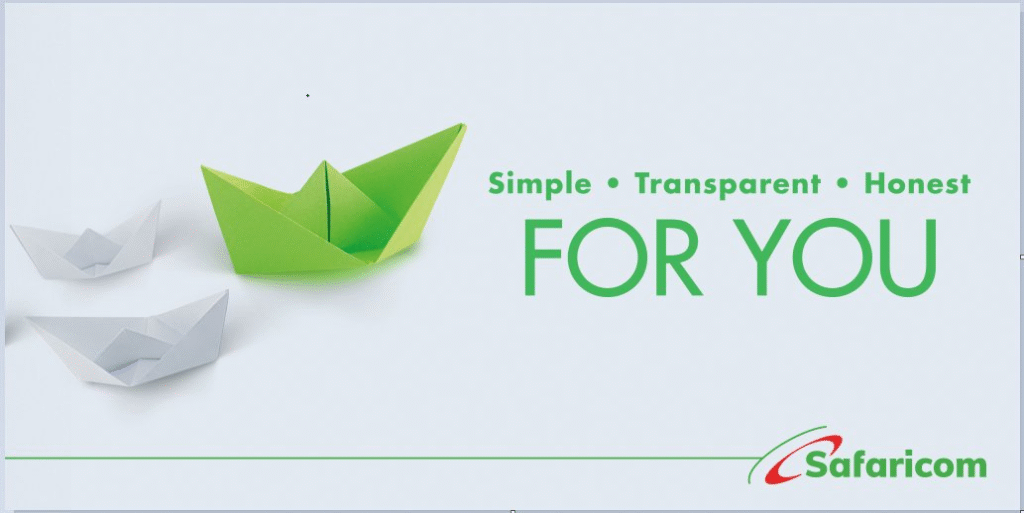
What Time Can You Call or Chat with Safaricom
Safaricom customer care is available 24 hours a day, every day. That means you can call or send messages anytime, including weekends and holidays.
However, if you want faster help, try reaching out early in the morning or late at night. These are usually less busy hours. During peak hours (midday to evening), you might experience delays or longer wait times when calling or chatting online.
If you’re using WhatsApp or social media, expect replies to be slower late at night or early on weekends, but they’ll still get back to you.
How Long Does It Take to Get a Response from Safaricom
This depends on the platform you use and the time of day.
- Phone Calls: Immediate, but may involve waiting on hold for a few minutes
- WhatsApp: Between 10 minutes to 3 hours on average
- Twitter/Facebook: Usually under 1 hour for most complaints
Some issues may take longer to resolve if they need to be escalated. For example, reversing an M-PESA transaction might take a few days depending on how far it went. But once you get through to an agent, they usually follow up until the problem is sorted.
If you don’t get feedback within 24 hours, send a reminder or follow up through another channel.
What Kind of Issues Can You Report to Safaricom
You can contact Safaricom customer care for almost anything related to your line, bundles, SIM card, or M-PESA. Common issues people contact them for include:
- Airtime or data deductions
- Failed M-PESA transactions
- Lost SIM card
- SIM swap requests
- Network problems
- Account lock or PUK code
- Double charges or overbilling
- Questions about services or promotions
You can also use customer care to register complaints, follow up on unresolved issues, or request assistance with new products like Fuliza or M-Shwari.
Also Read: How to Unsubscribe from Safaricom Subscriptions
How to Talk to a Safaricom Agent Faster Without Waiting Too Long
If you’re calling and the line is always busy, here’s a trick that helps:
- Call early in the morning before 8 AM or late at night after 10 PM
- When the automated voice comes up, press 0 right away
- Don’t hang up even if it takes a few minutes. Just wait patiently
If calling doesn’t work, try WhatsApp or Twitter instead. Those two channels often get quicker replies, and you can easily track the conversation if you need to follow up later.
What to Do If Your Issue Is Still Not Resolved
Sometimes, even after talking to an agent, your issue might not get solved immediately. In that case, you can:
- Ask for a reference number or ticket ID to track the issue
- Follow up with that number on WhatsApp or call again with it
- Request to speak with a supervisor if it drags on too long
- Reach out on another channel like Twitter to get attention
Safaricom agents usually responds better when you stay polite and clear about your issue. Having screenshots or details of what happened can also help move things faster. Safaricom has made it easier than before to speak with an agent, but knowing the right channel and approach can save you time and frustration.




