There’s a different kind of panic that comes when your phone suddenly boots into safe mode. You try restarting it, but it still shows “Safe Mode” in the corner of the screen. Apps are missing, the interface looks strange, and nothing seems to work the way it should.
Safe mode is a built-in feature on Android phones. It helps troubleshoot software issues by disabling third-party apps temporarily. But sometimes, your phone gets stuck in safe mode even when there’s no real issue. Knowing how to get your phone out of safe mode without doing something drastic like a factory reset can save time and protect your data.
What Does Safe Mode Mean on Android?
Safe mode is like a basic startup version of your phone. When it’s on, Android only runs system apps. This can help you detect and fix app-related problems. If your phone keeps restarting or crashing, booting into safe mode helps figure out if a third-party app is the cause.
But once you’re done checking, your phone should return to normal mode automatically after a reboot. If it doesn’t, there may be another problem keeping it stuck in safe mode.
Why Is My Android Phone Stuck in Safe Mode?
Several things can trigger safe mode or stop it from turning off:
- A stuck volume button (especially Volume Down)
- System glitches or bugs
- Incompatible apps
- Recent software updates
- Interrupted reboot
Knowing the root cause helps determine which fix will work best.
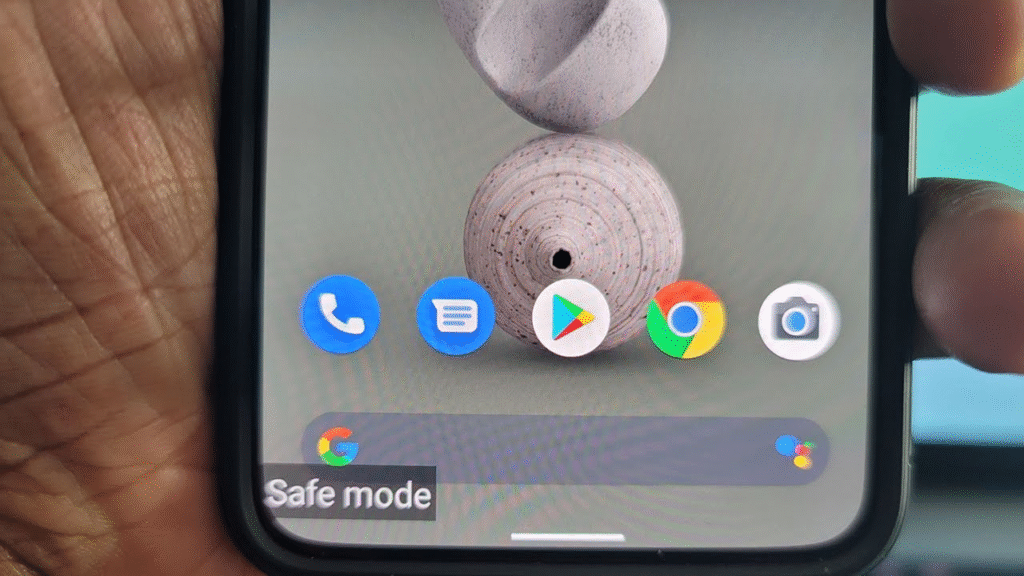
How to Turn Off Safe Mode on Android
Restart the Phone Normally
The first thing to try is a regular reboot. Hold down the power button and tap “Restart” or “Reboot.” If it reboots normally, the problem is solved.
Check the Volume Buttons
Some phones enter safe mode when the Volume Down button is pressed during startup. If that button is stuck or damaged, it can force the phone to keep booting into safe mode. Check both volume buttons to ensure they move freely and are not pressed in.
Remove Any Phone Case or Cover
Phone cases that are too tight or poorly designed can press against buttons without you knowing. Remove the case and restart your phone again.
Use the Power Off Option
If Restart didn’t work, try powering the phone off completely. Hold the power button and select “Power Off.” Wait for a few seconds and then turn the phone back on.
Clear Cache Partition
This is a safe option that doesn’t delete personal data. It clears temporary files that may be causing system glitches:
- Turn off the phone
- Press and hold the Power + Volume Up buttons (this may vary by brand)
- Use the volume buttons to scroll to “Wipe Cache Partition“
- Select it using the Power button
- Reboot after it’s done
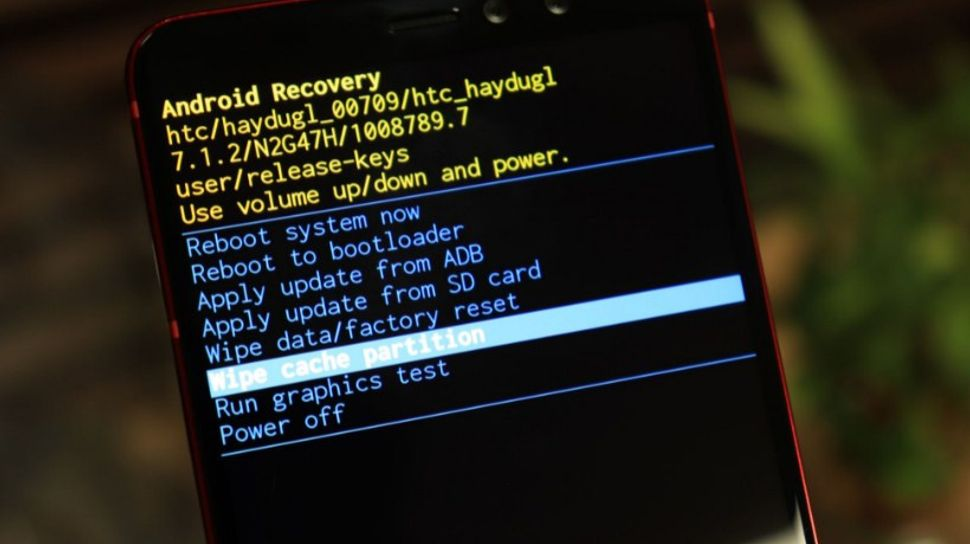
Uninstall Recently Installed Apps
If safe mode started after installing a specific app, uninstall it. Safe mode disables third-party apps, so anything you recently added may be causing issues.
Go to Settings > Apps > Recently installed apps. Uninstall and restart.
Update the System Software
Sometimes outdated or buggy system software can cause problems like this. Go to Settings > Software Update and install any available updates. Restart the phone afterward.
Check for Malware or Suspicious Apps
Malicious apps can cause system issues. Use a trusted antivirus tool or remove apps you don’t recognize. Also, avoid installing apps from untrusted sources.
Also Read: Why Your Android Phone Keeps Showing So Many Ads
Factory Reset (Only if Nothing Else Works)
This is a last resort. Backup your data before doing it:
- Go to Settings > System > Reset > Factory Data Reset
- Follow on-screen instructions
Your phone will restart and should be out of safe mode, but all data will be erased.
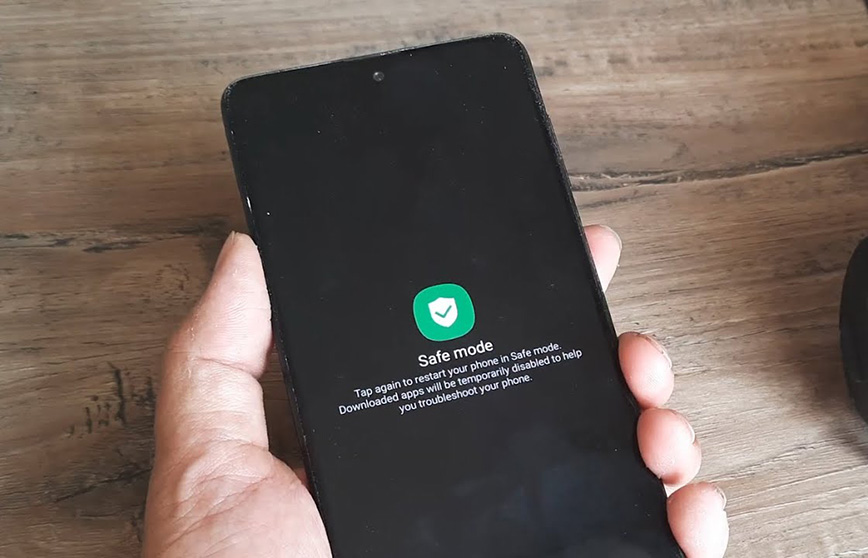
How to Know If Safe Mode Is Still On
You’ll usually see “Safe Mode” at the bottom corner of the screen. Also, all third-party apps will disappear from the home screen. If these signs are still there after restarting, safe mode is still active.
Is Safe Mode Bad for Your Phone?
Not at all. Safe mode itself doesn’t harm your phone. It’s meant to help you fix problems. But staying in safe mode for too long can be annoying because most apps won’t work.
Can Safe Mode Turn On by Itself?
Yes, sometimes. This can happen due to physical button issues, glitches during an update, or a corrupted app. If your phone turns on in safe mode without you doing anything, it’s a sign that something in the system needs attention.
What if Safe Mode Keeps Coming Back?
If your phone boots into safe mode repeatedly, even after trying all these methods, it might need professional repair. Hardware issues like faulty volume buttons or motherboard faults could be the cause. Visit an authorized repair center to get it checked.
Getting stuck in safe mode can feel like your phone has a mind of its own, but the fix is often something simple like cleaning a volume button or restarting the device properly. If the problem keeps coming back, then it might be time to take your phone in for a closer look.




