You’re just trying to check your airtime balance, and the next thing you see is a deduction you didn’t authorize. Maybe it’s for a news update you don’t read or a ringtone you never set. Many Safaricom users across Kenya have had this same frustrating experience. Sometimes, it’s easy to forget which service you subscribed to, or maybe it was activated without you even knowing. The best part is you can stop these charges.
Let’s break it down in a way that’s easy to follow, even if you’re not tech-savvy. Here’s how to unsubscribe from any Safaricom subscription service that’s silently eating into your credit.
How Do I Know Which Subscriptions Are Active on My Safaricom Line?
Before unsubscribing, you need to first confirm which services are active on your line. Safaricom offers an easy way to check that.
USSD Method
Dial *100# if you’re on prepaid or *200# for postpaid.
- Select “My Subscriptions”
- You’ll see a list of all active services
- You can choose each one to get more info or unsubscribe right there
MySafaricom App
- Open the app and log in using your number
- Tap on the “Usage” tab or look for “Subscriptions” under account settings
- You’ll see your active subscriptions and get an option to cancel
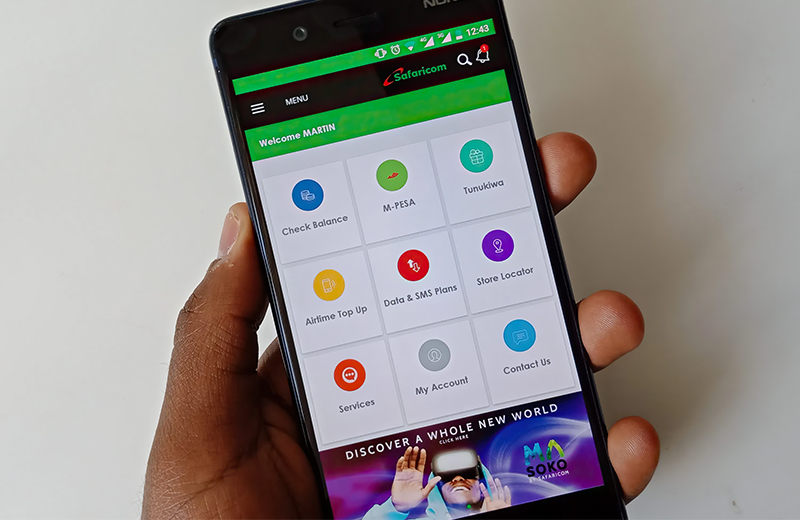
How to Unsubscribe From All Safaricom Subscriptions at Once
If you’re tired of getting deducted and just want to cancel everything, here’s what to do:
Using USSD:
- Dial *100#
- Select “Stop All Subscriptions”
- Confirm the action
This will unsubscribe you from all third-party content services like news alerts, games, daily tips, and more.
You may still need to manually unsubscribe from some internal Safaricom services like Skiza or Blaze, but this will handle most of the random content deductions.
How to Unsubscribe From Skiza Tunes on Safaricom
Skiza tunes are a popular service that lets you set a ringtone your callers will hear. If you didn’t subscribe or no longer want it:
- Dial *811#
- Choose the “Manage Skiza Tunes” option
- Select “Unsubscribe” or remove individual tunes
You can also send STOP to 811 via SMS and the service will be removed from your line.
How to Stop Blaze Alerts and Tips
Blaze is a youth-oriented platform by Safaricom that often sends daily motivational or business tips for a small fee. To opt out:
- Dial *555#
- Look for “Unsubscribe from Blaze Tips”
- Follow the prompts and confirm
Alternatively, reply STOP to any Blaze SMS message you receive. Safaricom should remove you immediately.

How to Unsubscribe From Premium SMS Services on Safaricom
Premium SMS services are one of the biggest causes of airtime loss. These can include sports alerts, spiritual messages, daily quotes, or entertainment content.
To unsubscribe:
Method 1: USSD
- Dial *100#
- Go to “My Subscriptions”
- Select each service and cancel
Method 2: SMS
- Send STOP followed by the service name or code to the short number that keeps sending the messages. For example:
- STOP NEWS to 1234
If that doesn’t work, call Safaricom customer care by dialing 100 and ask them to cancel the service for you.
What if the Subscription Keeps Coming Back?
Some services are very persistent and may auto-renew even after you cancel them. If this keeps happening:
- Contact Safaricom directly through Twitter or Facebook
- Visit the nearest Safaricom Shop with your ID and ask them to deactivate all VAS (Value Added Services)
- Use the MySafaricom App to report the issue via support
Also, avoid clicking suspicious links or replying to random SMS prompts, as that’s how some of these services get activated in the first place.
How to Block Future Subscriptions on Safaricom
After unsubscribing, the next step is to make sure no other paid services activate again without your consent.
Here’s how to block future subscriptions:
Step 1: Activate Subscription Management
- Dial *100#
- Go to “My Subscriptions” > “Subscription Management”
- You can choose to block all new subscriptions or get alerts before activation
Step 2: Avoid Clicking Unknown Links
Be extra cautious about the links you open from unknown SMS numbers or social media ads.
Step 3: Use MySafaricom App Controls
Regularly check your usage and subscriptions via the app. It’s faster and gives you control in one place.
Why Am I Still Getting Charged After Unsubscribing?
There are a few reasons this might happen:
- You didn’t unsubscribe from all services: Some have separate systems, like Skiza or Blaze
- The service is internal to Safaricom: Some tips and alerts come from Safaricom itself, not a third party
- Auto-renewal kicked back in: Some subscriptions are sneaky and auto-renew after a certain period
Make sure to cancel each one manually and ask for help from customer care if needed.
What’s the Short Code to Stop All Subscriptions on Safaricom?
If you’re looking for a shortcut, here it is:
- Dial *100*5*4*1# to see all active subscriptions
- Use the STOP option for each service
Or dial *100*5*4*2# to Stop All Subscriptions instantly.
You’ll get confirmation messages for each service cancelled.
Some users also report that sending STOP ALL to the number sending premium content sometimes works, especially for third-party alerts.
Staying in control of your airtime isn’t just about checking balances. These hidden charges add up quickly if you don’t pay attention. Safaricom makes it easy to unsubscribe, but the trick is knowing where to look and which codes to dial. Always double-check any service before subscribing, and don’t ignore those small charges. A few shillings every day might not seem like much until your airtime disappears overnight.




