Keeping track of your Unemployment Insurance Fund, UIF balance shouldn’t be confusing. If you’re contributing monthly or have submitted a claim, it makes sense to want to know how much is available or what has been paid out. Many people in South Africa often ask about the fastest and most reliable way to check their UIF balance. The helpful part is that there are a few simple methods available, both online and offline.
Let’s walk through the options that work and what you need to have ready.
What Is UIF?
UIF is a fund set up by the South African government to support workers who lose their jobs, go on maternity leave, or become unable to work due to illness. Both the employer and employee contribute monthly. When you need support, your contributions can be accessed if your records are up to date.
Many South Africans don’t realise that they can check their UIF status and balance without going to any physical office. All it takes is knowing which method suits you best.

How to Check UIF Balance Using uFiling
uFiling is the official online platform provided by the Department of Employment and Labour. It lets you manage your UIF account, including checking your balance, submitting claims, and updating details.
Steps:
- Go to www.ufiling.co.za.
- Log in with your username and password.
- If you’re a first-time user, click on “Activate my uFiling account” and register.
- Once logged in, go to your dashboard.
- Click on “Employment History” or “Account Details” to view your UIF contributions and balance.
Make sure your details are accurate, especially your ID number and employer information. The system will only show updated info if your employer has submitted records correctly.
How to Check UIF Balance by Phone or SMS
Some users prefer checking their UIF balance without using the internet. While there isn’t a direct USSD or SMS code that instantly shows your balance, you can still use your phone to get information.
Option 1: Call the UIF Contact Centre
- Dial 0800 030 007 (toll-free)
- Follow the voice prompts and speak to an agent
- You’ll need to provide your ID number and possibly your employment details
This is one of the most direct ways to get assistance if the uFiling site is giving you issues or your account is not yet activated.
Option 2: Send an Email
- You can send an email to [email protected] with your full name, ID number, and query.
- Replies usually come within a few working days.
What You Need Before Checking Your Balance
To avoid delays, make sure you have the following ready:
- Your South African ID number
- Your registered cellphone number
- Access to the email you used for UIF
- Employer details (if you were employed recently)
- UIF reference number (optional but helpful)
Having this information speeds up the verification process, especially when speaking with an agent or registering online.
Can You Check UIF Balance Without uFiling?
Yes, but it comes with limitations. Without a uFiling account, your only option is to use the phone line or visit a labour centre in person. The process may take longer, and you might need to fill out a form or provide supporting documents like a payslip or termination letter.
So while it’s possible, uFiling remains the most efficient way to stay on top of your UIF account.
How to Track Your UIF Claim Status
Checking your balance is one thing. But tracking the status of a UIF claim is just as important. If you submitted a claim and haven’t heard back, you can log into uFiling and look under the “Benefit Claims” section. This will show if your claim is pending, approved, or declined.
You can also call the contact centre to get an update. Make sure to have your ID number and claim reference number ready when you call.
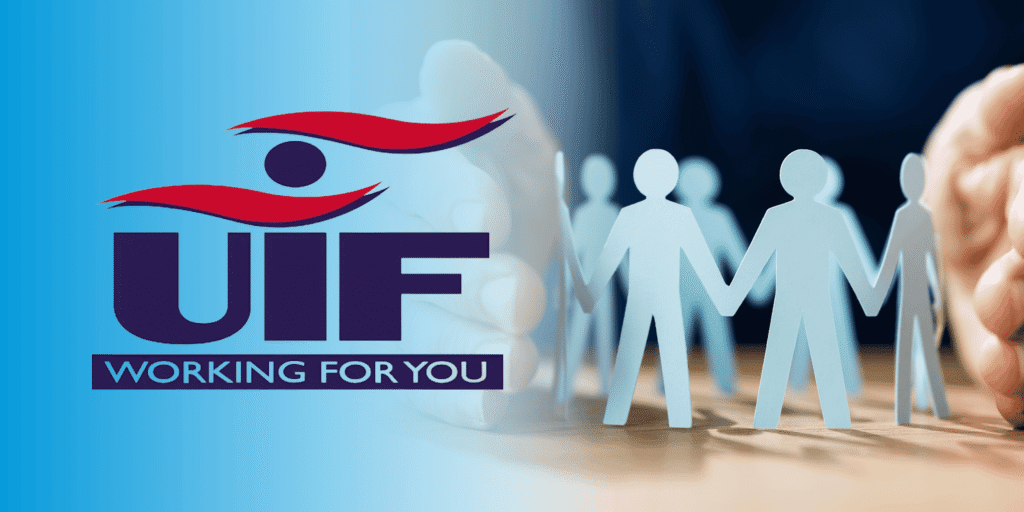
What to Do If You Forgot Your uFiling Login Details
It’s common to forget your login details if you haven’t used uFiling in a while. To reset your password, go to the login page and click on “Forgot Password.” You’ll be asked to provide your ID number and answer your security question.
If you forgot both your username and password, contact uFiling support by calling the helpdesk or sending an email. It may take a few days to reset your details.
Can You Check UIF Balance on Behalf of Someone Else
Yes, but it requires proof. If you’re checking for a family member, they need to give you written permission. You may also be asked to provide their ID, your ID, and a signed letter explaining the request.
In cases where the person cannot act on their own due to age or illness, legal documents like a power of attorney may be needed. The call centre or labour centre will let you know what’s accepted.

How Often Should You Check Your UIF Account
You don’t need to check your UIF account every week. A good rule is to check every few months, or any time you change jobs, submit a claim, or update personal details.
Regular checks help you catch missing contributions early and stay informed if something changes on your account. Just make sure to log out of uFiling after each session and keep your login info safe.
Why You Might Not See Your UIF Balance
There are cases where users log in to uFiling and see no data or outdated info. Here’s why:
- Your employer hasn’t submitted monthly declarations
- Your account was just registered and hasn’t synced yet
- Your claim is still under review
- System delays on the platform
In these cases, contacting the UIF call centre is your best bet. They can manually check your record and help troubleshoot missing data.
Being able to check your UIF balance online or by phone saves you time and helps you plan ahead. It also puts you in control of your benefits without needing to rely entirely on your employer. Just keep your details updated, stay patient with the system, and don’t hesitate to call when you need help.




