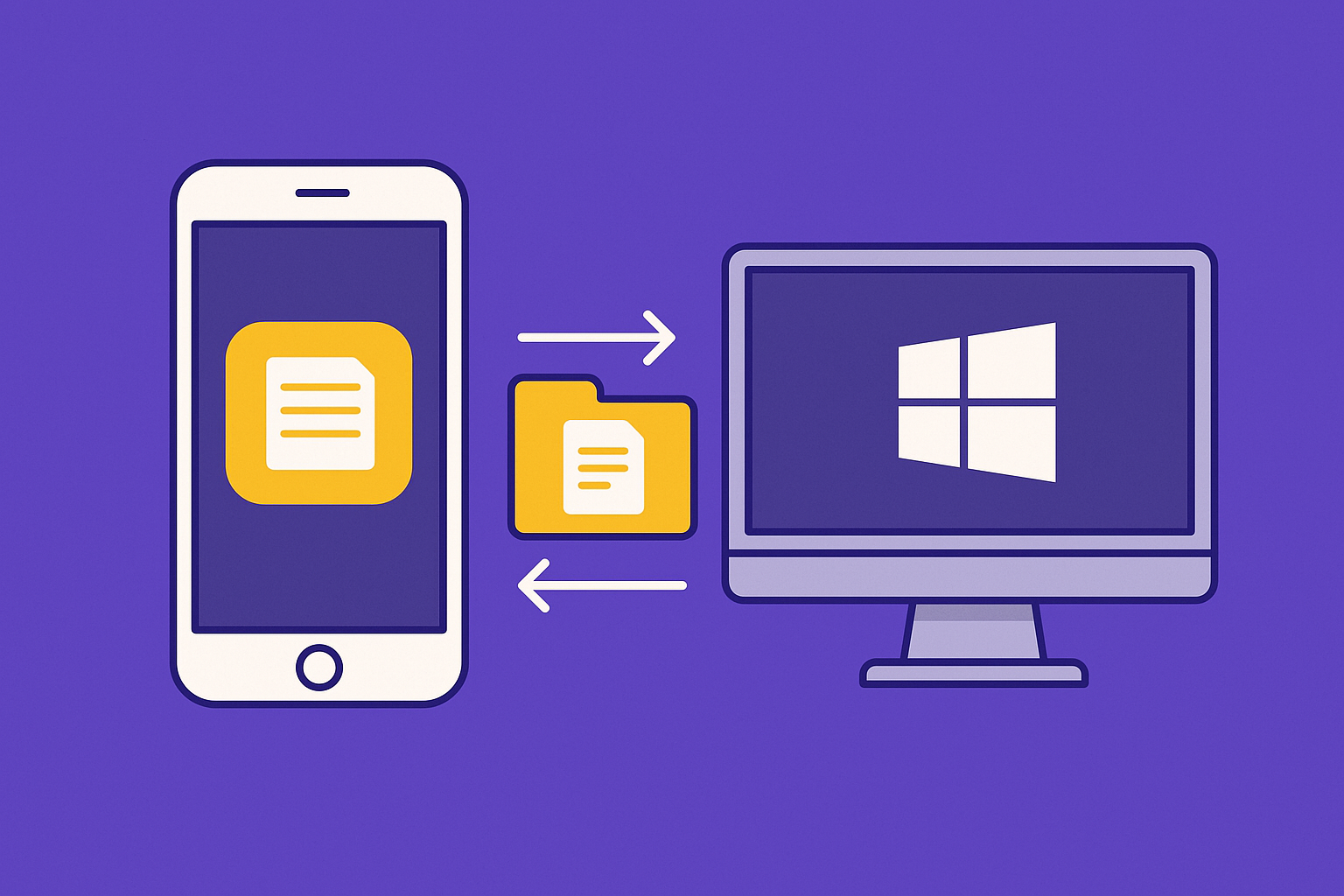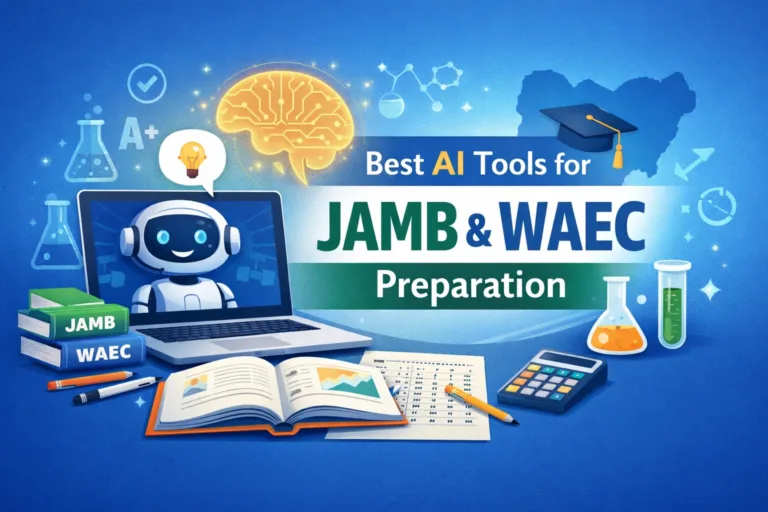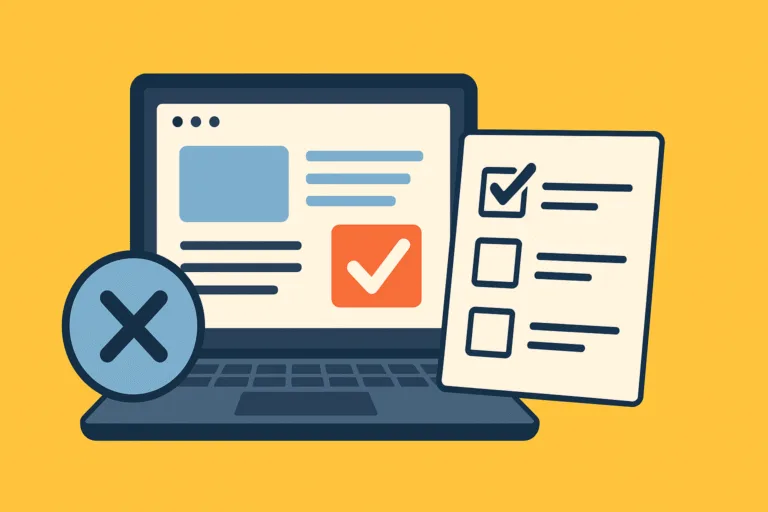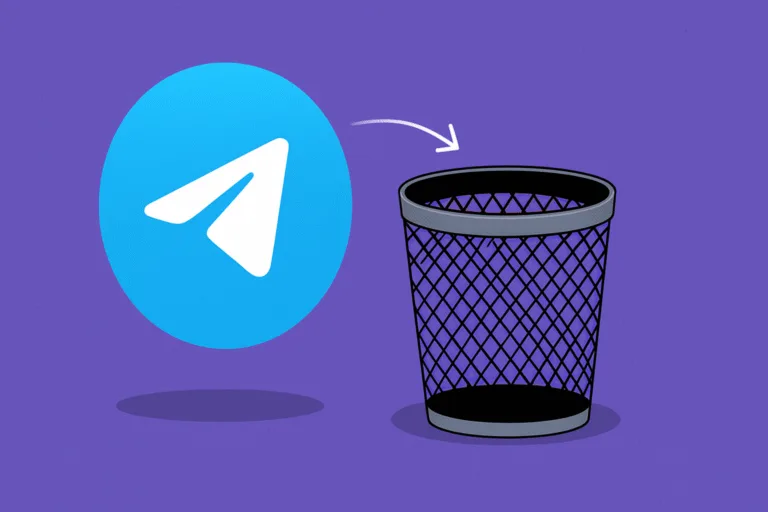Keeping your notes in one place is easy when you use only Apple products or only Windows devices. But when you’re using an iPhone and a Windows PC, syncing notes between the two can get a little tricky. Maybe you jot down ideas while you’re on the go with your iPhone, then need to access or expand them later on your laptop. Or maybe you’re managing personal and work notes across both devices.
Fortunately, you don’t have to switch to a whole new system or send yourself constant emails just to stay organized. There are reliable, user-friendly apps that let you sync notes between iPhone and Windows PC without making your workflow more complicated.
This article will walk you through the best apps for syncing notes across iPhone and Windows. These tools help make sure your notes stay updated, easy to access, and ready whenever you need them.
Can You Sync Apple Notes with Windows?
Before we go into third-party options, let’s talk about the default Apple Notes app. If you’re heavily invested in the Apple ecosystem, you might wonder if there’s a way to make it work with your Windows PC.
You can’t download Apple Notes on Windows, but you can access your notes through iCloud.com. Here’s how:
- On your iPhone, go to Settings > [Your Name] > iCloud
- Make sure Notes is toggled on
- On your Windows PC, open a browser and go to iCloud.com
- Sign in with your Apple ID and click on Notes
You’ll be able to view and edit your notes directly from your browser. While this works well for basic access, it’s not the smoothest solution. If you’re looking for a more app-like experience with advanced features and faster sync, it might not be enough.
What Are the Best Apps to Sync Notes Between iPhone and Windows PC?
If you want seamless syncing and extra features like offline access, tagging, and better organization, here are some of the best apps that work across iPhone and Windows.
Microsoft OneNote
Why it works well:
OneNote is one of the most reliable apps for syncing notes between iPhone and Windows. It’s part of the Microsoft 365 suite, but it’s also available as a free app on both iOS and Windows. Once signed in with the same Microsoft account, your notes automatically sync across devices.
Key features:
- Unlimited notes, sections, and notebooks
- Rich formatting with text, images, checklists, drawings, and more
- Integration with Outlook and other Microsoft apps
- Syncs quickly across all platforms
Best for: Students, professionals, and anyone who needs organized, multi-level note-taking with cloud backup.

Evernote
Why it works well:
Evernote has been around for years and is still one of the most popular cross-platform note-taking apps. With its powerful syncing engine, it works well for users juggling iPhone and Windows.
Key features:
- Notes, tasks, to-do lists, and file attachments
- Web clipper to save content from the internet
- Smart search and tagging
- Works offline with the premium version
Best for: People who like organizing detailed information, saving content from the web, and managing tasks in one place.

Google Keep
Why it works well:
Google Keep is light, fast, and incredibly simple to use. It syncs through your Google account, so if you’re already using Gmail or Google Drive, you’re halfway there.
Key features:
- Quick note capture with voice, images, or text
- Color-coded notes for easy organization
- Reminders and checkboxes
- Access via mobile app or any browser at keep.google.com
Best for: Quick note-taking, reminders, and users who like minimalist design with easy sync.

Notion
Why it works well:
Notion is more than a note-taking app. It combines notes, tasks, databases, and team collaboration all in one platform. It works on both iPhone and Windows and syncs in real time.
Key features:
- Rich content blocks (text, images, tables, etc.)
- Collaborative features for team use
- Custom templates and flexible page layout
- Offline access with synced updates
Best for: Advanced users, teams, and content planners who want a customizable workspace.
Simplenote
Why it works well:
As the name suggests, Simplenote is built for simplicity. It doesn’t try to do too much. It offers a clean space to jot down ideas, lists, and quick reminders.
Key features:
- Fast sync between devices
- Markdown support
- Tags for easy searching
- Free with no ads
Best for: Writers, minimalists, and users who don’t need heavy formatting.
Zoho Notebook
Why it works well:
Zoho Notebook is a beautiful and functional note-taking app that syncs across multiple platforms, including iPhone and Windows. It’s free and offers a unique card-based layout.
Key features:
- Different note types: text, audio, checklist, photo, sketch
- Notebook-styled interface
- Syncs via Zoho cloud account
- Free with no premium tier
Best for: Users who want a creative, design-forward note-taking experience without paying for upgrades.
Dropbox Paper
Why it works well:
If you’re already using Dropbox to store files, Dropbox Paper can fit naturally into your workflow. It’s more focused on collaborative notes and documents, but it works well for personal notes too.

Key features:
- Real-time collaboration
- Comments and annotations
- Simple document interface
- Directly integrates with Dropbox file storage
Best for: Users and teams already using Dropbox who want to centralize notes and documents in one place.
If you’re using an iPhone and a Windows PC, syncing your notes is possible. While Apple Notes isn’t built for cross-platform use, tools like OneNote, Google Keep, Notion, and Evernote offer a much smoother experience. Choose the one that fits your needs, sign in with the same account on both devices, and start syncing without stress.