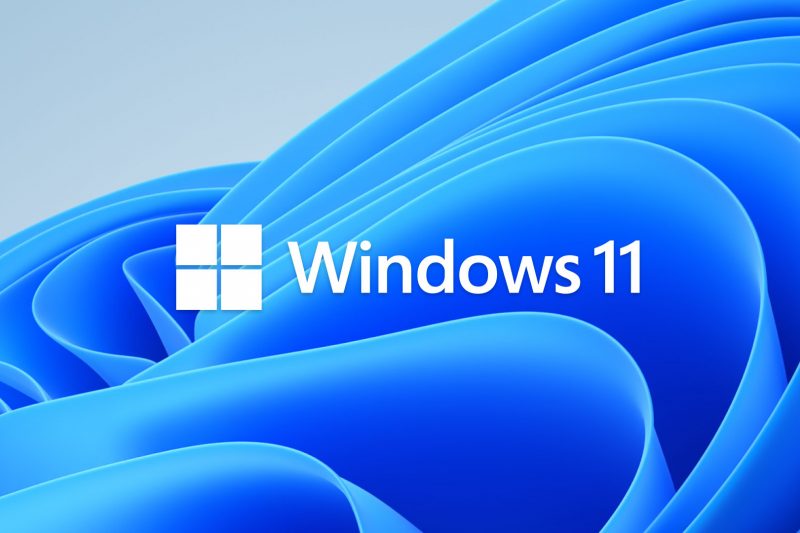Microsoft has announced that its Phone Link app will now allow iPhone users to access iMessage on their Windows PC. A preview of the updated app will be released today for Windows Insiders. The Phone Link app will facilitate sending and receiving iMessage, making and receiving calls, and viewing phone notifications on Windows 11.
The Phone Link app will connect Windows devices to iPhones via Bluetooth, enabling users to send messages to contacts that also have iPhones straight from their PC. However, group messaging and sending pictures in messages will not be possible. The iMessage conversations will be displayed in a simplified form on the PC.
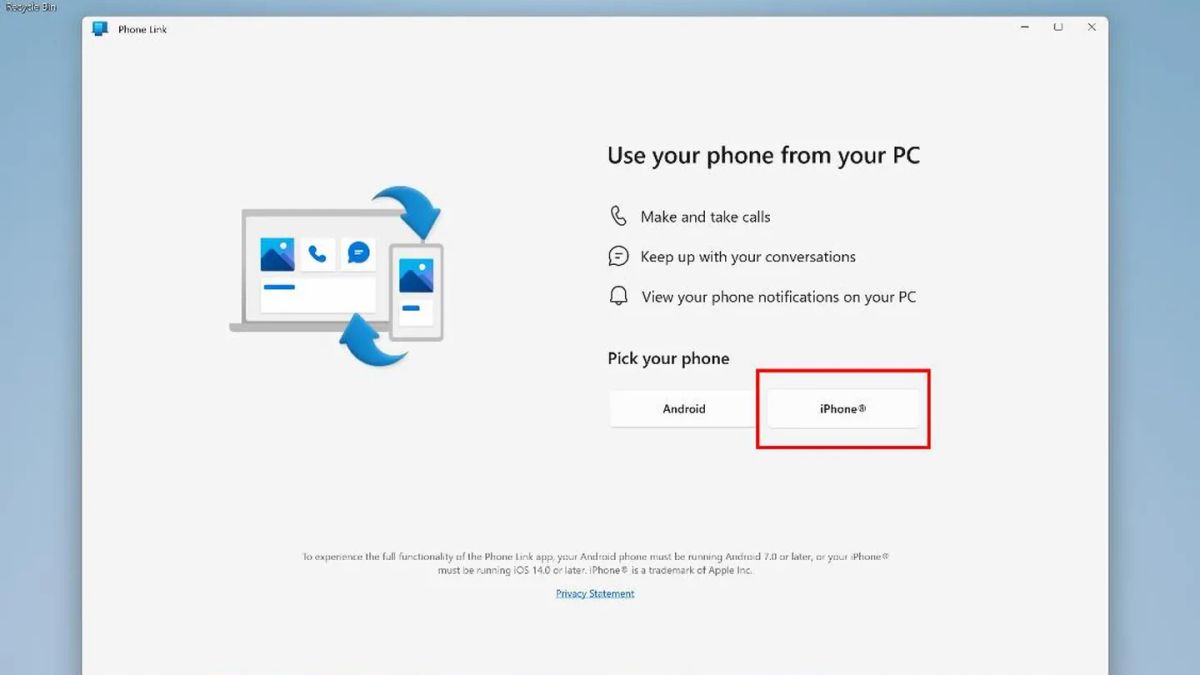
Yusuf Mehdi, Microsoft’s head of consumer marketing, explained that the messages will be transmitted through Bluetooth and then sent as iMessage once they reach the Apple system.
The Phone Link integration for iOS may seem basic compared to what is available for Android, it is still a significant step forward for Microsoft. The company has never offered messaging or call support for iPhone users before, so this new feature is a welcome addition. It allows iPhone users to conveniently access their iMessage conversations on a Windows laptop, streamlining their workflow and increasing productivity.
While there are some limitations to the integration, such as the inability to send pictures or participate in group messages, it is still a valuable tool for iPhone users who frequently switch between their phone and computer throughout the day. The Phone Link integration is a positive development in Microsoft’s efforts to bridge the gap between Windows and iOS devices.
In addition to the Phone Link support for iPhone users, Microsoft has released a major update for Windows 11. This update includes several new features such as an AI-powered Bing search function on the taskbar, a screen recording feature, improved touch optimization, and other enhancements. With these updates, Windows 11 users can enjoy a more advanced and streamlined computing experience.