Have you ever opened Instagram and felt frustrated by the content flooding your feed? Maybe you’re constantly seeing posts from creators or accounts you don’t follow, or worse, content you have no interest in. It can feel like Instagram’s recommendations are completely out of sync with what you actually enjoy or want to engage with. If it’s videos that don’t match your vibe, ads that miss the mark, or reels that just don’t click with you, it’s easy to wonder if the algorithm really knows you at all.
The good news? You’re not stuck with this! There are ways to reset and retrain the Instagram algorithm so it starts showing you content that feels more like you. Let’s see how you can take back control of your feed and make Instagram a more enjoyable experience again.
Steps to Reset the Instagram Algorithm
Instagram has become one of the most popular social media platforms in the world, connecting millions of people with content they love—or at least, that’s the idea. But what happens when Instagram’s algorithm starts showing you posts and recommendations you don’t care about? If this sounds familiar, you’re not alone. Thankfully, Instagram is rolling out a new feature that lets users reset their recommendations, giving you a chance to start fresh and tailor your experience to your preferences.
The Instagram algorithm plays a huge role in determining the content you see on the platform. It analyzes your activity—likes, comments, follows, shares, and even how long you spend on a post—to predict and deliver content that matches your interests. Over time, however, the algorithm might get things wrong. Maybe you liked a random video that’s now causing your Explore page to show endless, unrelated posts. Or perhaps you’ve outgrown certain topics or creators and want to start fresh.
Resetting your Instagram algorithm allows you to:
- Remove irrelevant recommendations that don’t interest you anymore.
- Start fresh with a clean slate so Instagram can learn your updated preferences.
- Tailor your experience to see content that truly resonates with you.
Instagram’s new “Reset Suggested Content” feature makes it easier than ever to wipe the slate clean. Here’s how you can use it.
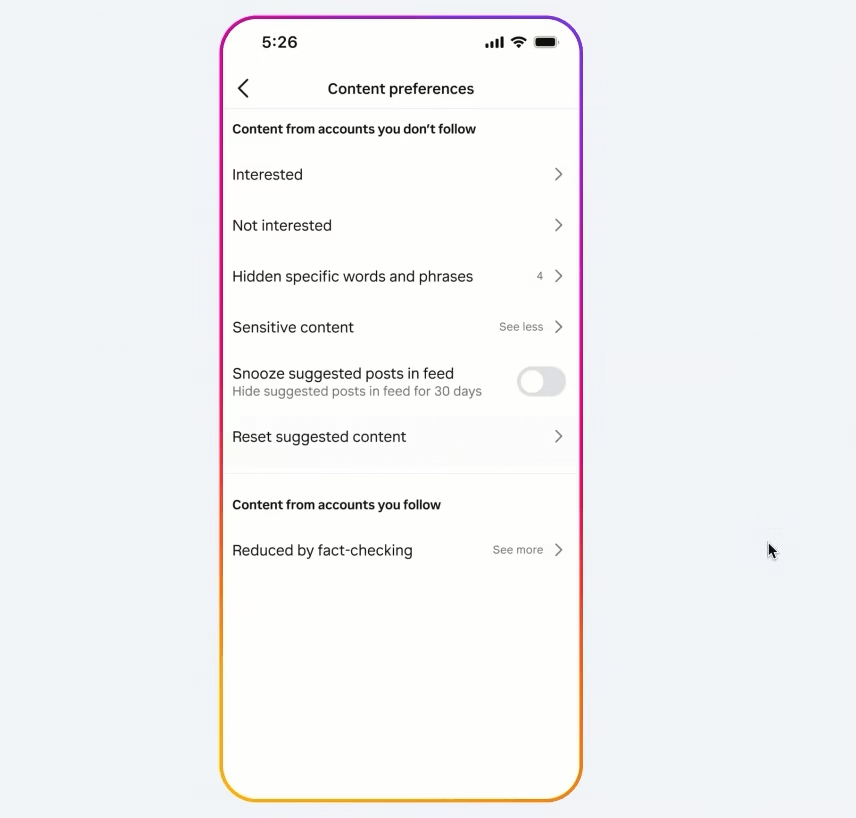
How Do I Fix Or Reset My Instagram Feed?
Meta, Instagram’s parent company, has introduced a “Reset Suggested Content” feature designed to help users better curate their experience. While this feature was initially introduced as a safety tool for younger users, it’s now rolling out to everyone. Resetting your Instagram recommendations effectively resets the algorithm, allowing you to start fresh and gradually retrain it to show content you enjoy.
Follow these simple steps to reset your Instagram algorithm:
- Open Instagram and tap on your profile picture located at the bottom right corner of the app.
- Tap on the hamburger menu (three horizontal lines) in the top-right corner of your profile screen.
- From the menu, scroll down to find the ‘What You See’ section.
- Tap on the new ‘Content Preferences’ option.
- Select ‘Reset Suggested Content.’
- A screen will appear explaining the details of the feature. Read through it, then tap ‘Next’ to proceed.
- If you’d like, you can take a moment to review the accounts you follow, the accounts most frequently shown in your feed, and the ad topics associated with your profile. Resetting the algorithm will not affect the accounts you follow or the ad topics, but this review step can give you a clearer picture of your activity.
- Once you’re ready, tap on ‘Reset Suggested Content’ at the bottom of the screen.
- Instagram will display a notification warning you that this action cannot be undone. If you’re sure, confirm by tapping ‘Reset Suggested Content’ again.
- You’ll then be redirected back to the main feed, and your recommendations will start fresh.
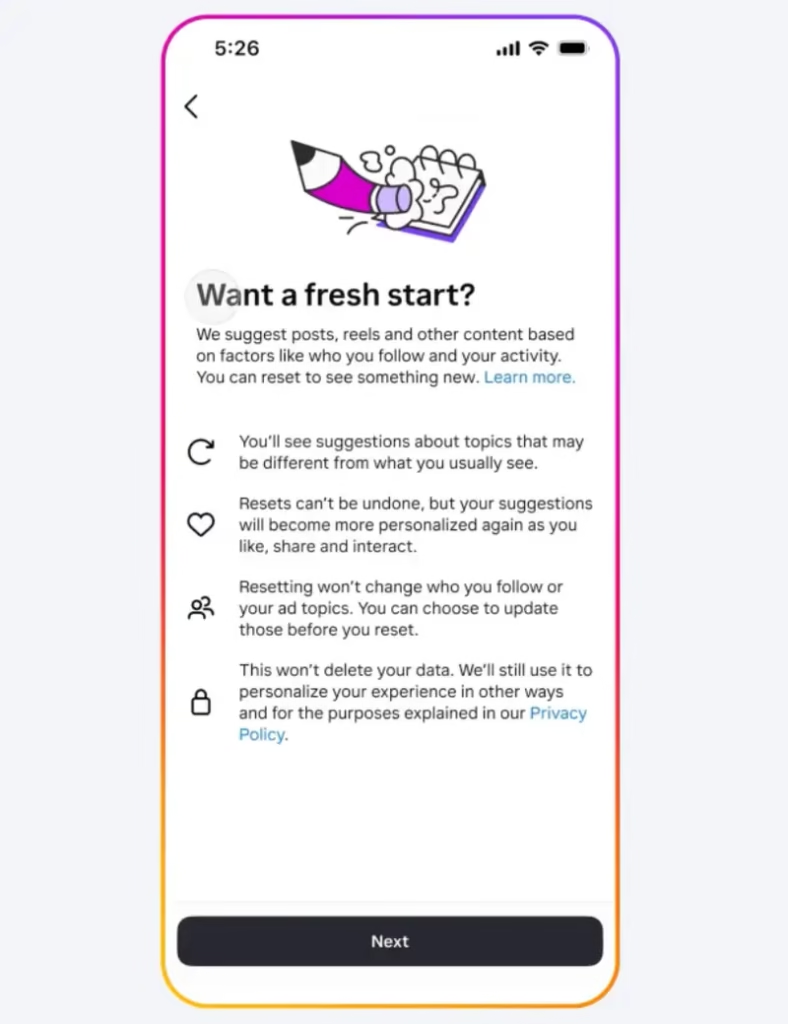
What Happens After You Reset the Algorithm?
Once you’ve reset your Instagram recommendations, it’s important to understand what to expect:
- Content Variety: Initially, your feed, Explore page, and Reels will display a mix of all types of content, even topics you’re not interested in. This is because the algorithm needs time to relearn your preferences.
- Repersonalization: As you engage with content by liking, commenting, saving, or sharing posts, the algorithm will gradually start personalizing your experience again.
- No Impact on Follows or Ads: Resetting your recommendations does not affect the accounts you follow or the ads you’re shown. However, you can always manually review your ad topics and unfollow accounts you’re no longer interested in.
This process can take a bit of time, so be patient and consistent with your interactions to help the algorithm learn your preferences.
Ways to Reset What Instagram’s Algorithm Prioritizes
Resetting your Instagram algorithm is just the first step. To make the most of your fresh start, here are some tips to help you retrain the algorithm:
- Engage with Content You Love: Actively like, comment on, save, and share posts that match your interests. The more you engage, the faster Instagram will learn your preferences.
- Use the ‘Not Interested’ Feature: If you come across posts you don’t enjoy, tap the three dots on the post and select ‘Not Interested.’ This signals to the algorithm that you don’t want to see similar content.
- Unfollow Accounts That No Longer Interest You: Take this opportunity to clean up your following list. Unfollowing accounts that don’t match your current interests will help streamline your feed.
- Explore New Topics: Use the Explore page to search for hashtags or accounts related to your interests. Follow accounts that match your vibe to give the algorithm more data about what you enjoy.
- Be Consistent: The algorithm thrives on data, so consistent interactions with the types of content you love will help it quickly learn your preferences.
Things to Keep in Mind
- Feature Availability: The “Reset Suggested Content” feature is currently being tested and may not be available to all users yet. However, Meta has announced that it will be rolled out to everyone soon.
- Short-Term Irrelevance: Right after resetting your algorithm, you might notice irrelevant or random content in your feed. Don’t worry—this is temporary. As you interact with posts, your recommendations will become more personalized over time.
- Manual Adjustments: If resetting the algorithm doesn’t fully meet your needs, you can always manually unfollow accounts, mute content, or adjust your ad topics.
Instagram’s new “Reset Suggested Content” feature is a game-changer for users looking to refresh their feed and improve their experience on the platform. This feature gives you the power to start over and retrain the algorithm to show you what you truly love.
By following the steps outlined above and using the tips to retrain the algorithm, you can take back control of your Instagram experience. So go ahead, reset your feed, and make Instagram a space that’s personalized, enjoyable, and uniquely you.




