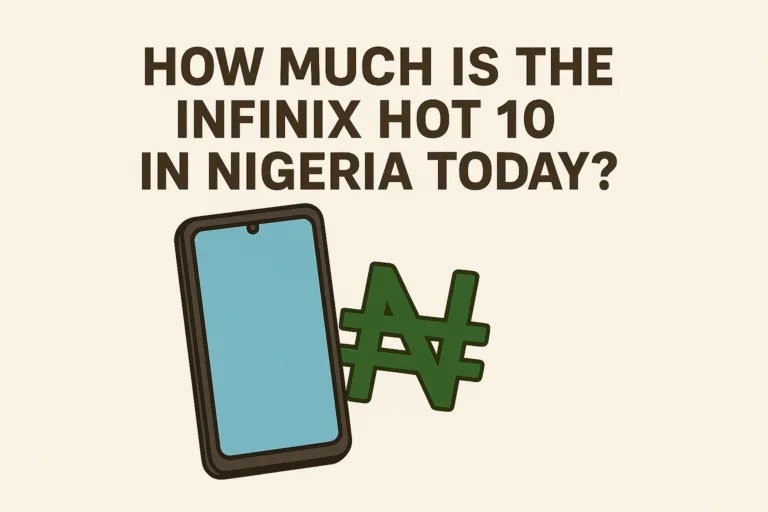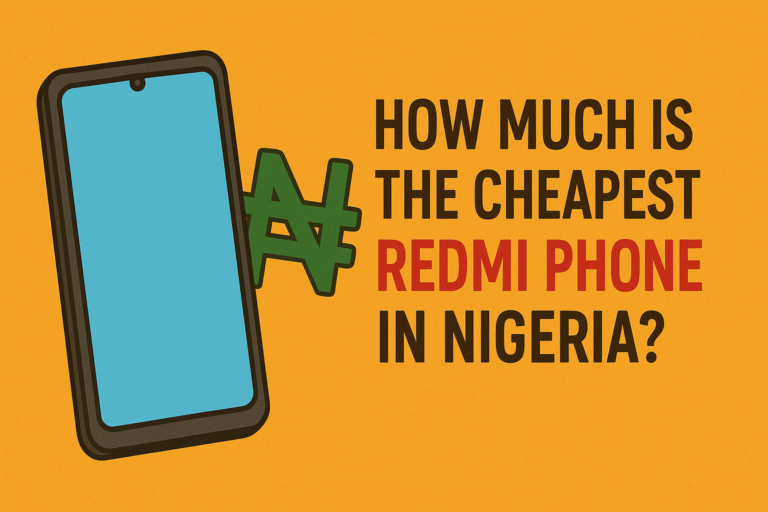You just bought a new data bundle. Two days later, it’s gone. No video streaming, no heavy downloads, just regular phone use. Sound familiar? Many people constantly wonder how their mobile data disappears so quickly, even when they swear they haven’t used it that much.
The truth is, data consumption isn’t always about what you actively do. Your phone, apps, and background settings all play a role. If your data keeps vanishing too fast, there’s usually a reason. Here’s what could be behind it and how to make it last longer.
Why Is My Data Finishing So Fast on Android or iPhone?
Phones today are powerful and always connected. That sounds convenient, but it also means they use data constantly, even when you’re not on your phone. Both Android and iPhone users face similar issues when it comes to unexpected data usage.
Here are some common reasons your data might be running out fast:
- Background app activity
- Auto-updates for apps and system
- High-resolution media
- Location services and syncing
- Ads and trackers
- Streaming at high quality by default
If you’re not checking or controlling these, your data will keep draining faster than expected.

What Apps Use the Most Data?
Some apps are heavy data users, especially the ones we open daily. Below are the usual suspects:
- YouTube: Streaming video eats data faster than anything else
- Instagram and TikTok: Auto-playing videos and reels consume a lot
- Facebook: Embedded videos and background refresh are common problems
- Netflix and other video apps: If left on high quality, they use gigabytes quickly
- Spotify and Apple Music: Music streaming can also add up
- Google Maps: Uses data in the background when location is active
These apps are not bad on their own, but if you don’t manage their settings, your data will suffer.
How Do Background Apps Use My Data Without Me Knowing?
Even when you’re not using your phone, apps can be busy in the background. They check for updates, refresh content, and send notifications. This background activity adds up.
Some phones allow apps to use data in the background by default. For example, your email app may refresh every few minutes. Social apps might load new content so that it’s ready when you open them. Weather apps keep checking your location. All of these small actions use data without you noticing.
What Settings Are Making My Data Finish Fast?
Certain settings increase your phone’s data use without your knowledge. Here are some settings you should check right now:
- Auto-updates: Turn off auto-updates for apps unless connected to Wi-Fi
- Auto-play videos: On Instagram, TikTok, and Facebook, disable auto-play or switch it to Wi-Fi only
- Cloud backup: If your photos and files are syncing in the background, that’s using data
- High-definition content: Set video streaming apps to play at lower resolutions
- Location sharing: Turn off location when not in use or limit it to specific apps
Tweaking these settings can go a long way in saving your data.
Can Ads and Trackers Really Use My Data?
Yes, and it might surprise you how much. Most free apps show ads, and those ads load media files, animations, or videos. All of that uses your data. Some apps also have built-in trackers that send information back to servers regularly.
The more free apps you have, especially games and social platforms, the more likely they are to eat your data without giving you any real value in return.
To reduce this, use apps that allow you to disable ads or go for lightweight versions of apps like Facebook Lite, Messenger Lite, and YouTube Go.
What Can I Do to Make My Data Last Longer?
You don’t have to stop using your phone. You just need to be more intentional about how your data is being used. Here are some tips that actually work:
- Use Wi-Fi whenever possible: Especially at home or work
- Restrict background data: Go to settings and limit background data for apps
- Monitor usage: Use built-in tools to track data use
- Turn off mobile data when not needed: Simple but effective
- Download instead of stream: Download music or videos while on Wi-Fi
- Use data saver modes: Most Android phones and some iPhones have this feature
Doing these will help you take back control of your data.
Is My Network Provider Draining My Data Too?
Some users believe their mobile networks are deducting data unfairly. While that can sometimes be the case, it’s often due to how your phone is set up.
However, it helps to:
- Check your balance before and after using data
- Turn off automatic data balance pop-ups
- Contact customer service if you notice unusual deductions
Also, use your phone’s built-in data tracker. Compare it with what your provider claims. If there’s a big difference, something may be wrong.
Does Social Media Really Drain That Much Data?
Yes, social apps are among the top data consumers. Instagram, Snapchat, Facebook, Twitter, and TikTok all load images and videos constantly. Even scrolling your feed for 10 minutes can use over 100MB.
Here’s how to reduce it:
- Set video quality to low
- Turn off auto-play
- Use Lite versions
- Limit your screen time
Small changes like these can extend your data plan by several days.
Should I Use a Data Management App?
Yes, if you find it hard to track usage manually. These apps help you:
- Monitor which apps are using data
- Block certain apps from using mobile data
- Set alerts when you’re close to your limit
Mobile data is expensive, especially in places where bundles are limited or costly. Watching your usage isn’t just about saving money, it also helps you stay connected longer without running out at the worst time. A few tweaks in your settings, a little awareness about your apps, and regular checks can make a big difference.
So the next time your data disappears too fast, don’t panic. Check your settings, watch your habits, and stay in control.