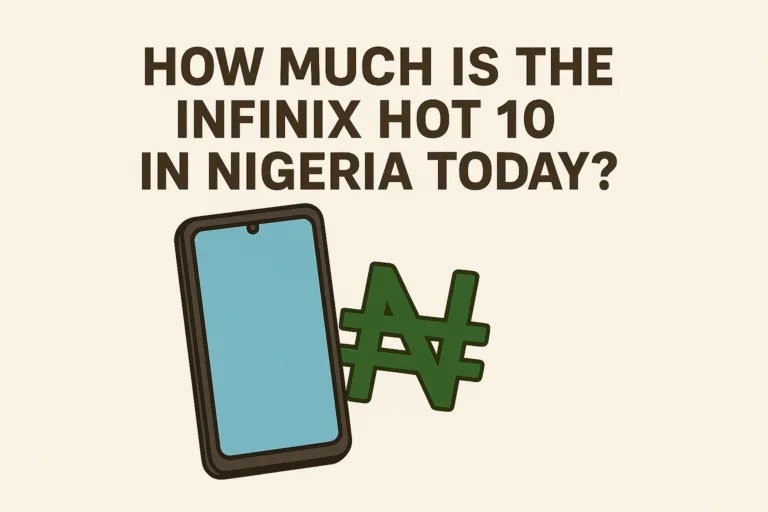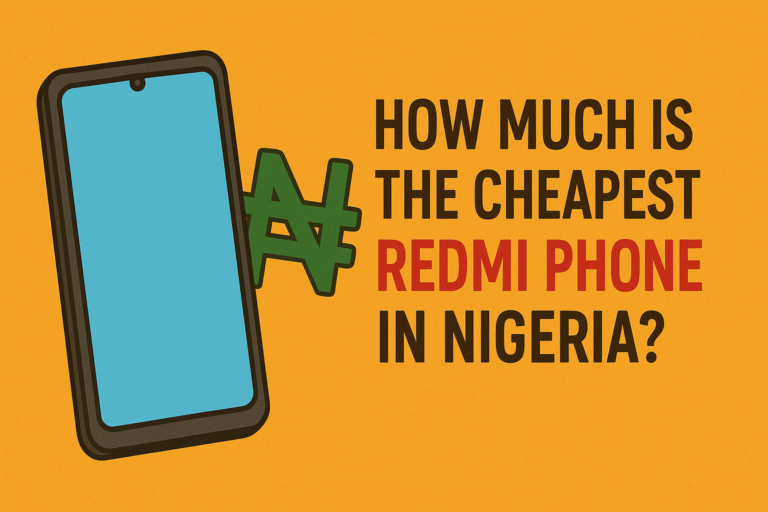You load data, and just a few hours later, it’s gone. You didn’t stream anything heavy. You weren’t downloading files either. Still, your data disappears fast. If this keeps happening, there’s a chance someone else is using your mobile data without your knowledge.
This is common in places where data is shared either intentionally or automatically through mobile network features. If you’ve ever shared data with someone before or allowed apps to use your mobile hotspot, you might still be connected to someone unknowingly. Let’s walk through how to check and stop it.
How to Check Who is Sharing Your Mobile Data on MTN
While MTN doesn’t give users a direct way to see exactly who is connected to their data, you can still find out if your data is being shared and take steps to stop it.
The most reliable way to confirm this is by contacting MTN customer care. They have access to your data-sharing records and can tell you if your number is currently sharing data with other users. Once they verify it, they can also help you remove unauthorized numbers or reset your sharing settings.
Here are a few easy ways to contact MTN:
- Call 180 from your MTN line to speak with a customer care rep. This is usually toll-free and works on any MTN SIM.
- Reach out on Twitter/X or Facebook by sending a DM to @MTN180 or the official MTN Nigeria Facebook page. Their social media team is active and usually responds fast.
- Use the myMTN app and go to the support section to chat with a virtual agent or request a callback.
- Visit an MTN service center if the issue is urgent or you need in-person support.

How to Check Who is Sharing Your Mobile Data on Airtel
Unfortunately, Airtel does not provide a direct code or USSD command that shows who is using your data. But that doesn’t mean you’re stuck. The best move is to talk to Airtel customer support. They can help check if your data is linked to any other number.
Here’s how you can contact Airtel customer service:
- Call 111 from your Airtel line. It’s free and connects you straight to a customer care agent who can check your data-sharing status.
- Chat with Airtel support on Twitter or Facebook. Their handle @airtelnigeria responds to DMs, and you can also message them through the Airtel Nigeria Facebook page.
- Use the MyAirtel app. You’ll find a help or support section where you can either chat with a rep or raise a complaint ticket.
- Walk into any Airtel shop near you if you prefer a face-to-face fix.
Once they check, they’ll tell you if your number is sharing data and with who. From there, you can request that all linked numbers be removed or help you stop any further sharing.

How to Check Who is Sharing Your Mobile Data on Glo
Glo allows subscribers to share their data bundles with other numbers, and if you’ve ever done that in the past, those numbers might still be active.
To find out who is sharing your Glo data:
Dial *301# on your Glo line and follow the prompts.
This USSD code will show you a list of all numbers currently linked to your data plan. If there are numbers you don’t recognize or didn’t authorize, that’s your sign.
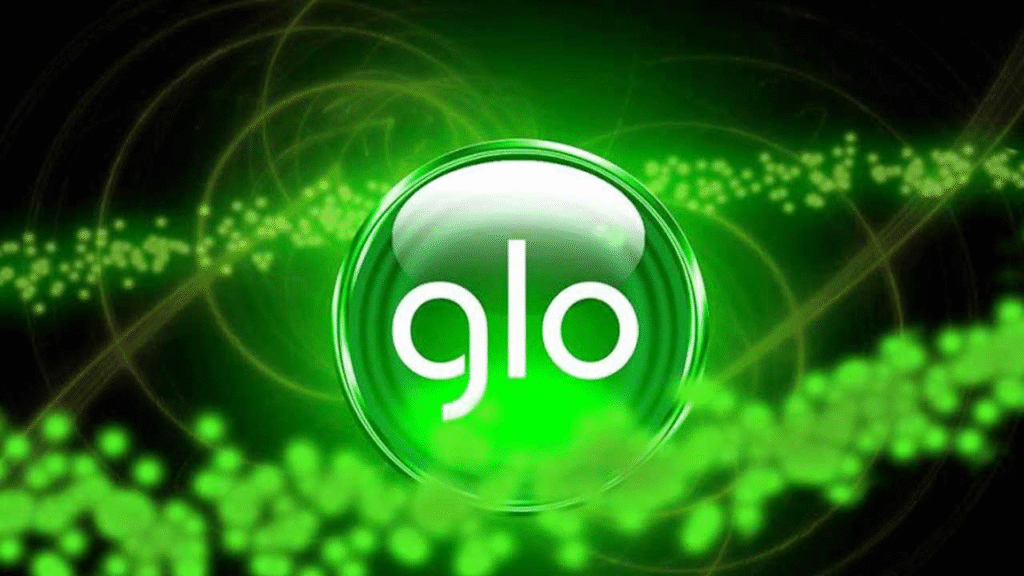
How to Check Who is Sharing Your Mobile Data on 9mobile
Unlike some networks, 9mobile doesn’t have a short code you can dial to check who is sharing your data. So the only way to find out is by contacting their support team directly.
Here’s what you can do:
Call them: Dial 300 from your 9mobile line. Ask the agent to help you check if your data is being shared with any number. Be ready to confirm your identity. They can also help you stop any unauthorized sharing immediately.
Chat with them online: You can also reach out to 9mobile on platforms like Twitter or Facebook. Go to their official page, send them a message explaining the issue, and include your phone number. Their online reps are usually quick to respond.
Visit a 9mobile store: If you’re close to one, walk in and speak with someone. The team at their customer service desk can check everything for you and even block data sharing if needed.
Once you’ve confirmed if your data is being shared, you can ask them to unlink any number you don’t recognize or even request to block data sharing altogether.

How to Know Who’s Connected to Your Mobile Hotspot
Sometimes, the issue is not about SIM sharing but about Wi-Fi hotspot usage.
To find out who is using your mobile hotspot:
- Turn on your hotspot and go to the hotspot settings on your phone
- Under ‘Connected Devices’ you’ll see the devices currently linked
If you see a strange name or unfamiliar device, block it or change your password immediately. Always use a strong password and avoid open hotspots.
Why Your Data May Still Be Going Fast Even Without Sharing
Sometimes, your mobile data finishes fast because of background data use or auto-updates. Here’s what to check:
- Go to your phone’s settings and check data usage per app
- Disable background data for apps that do not need it
- Switch off auto-updates on Google Play or App Store
- Stop apps like Instagram or TikTok from preloading videos
Even small apps can use data in the background if not managed.
Also Read: Why Your Mobile Data Finishes Fast (And What You Can Do About It)
How to Know if Someone is Using Your Data Without Permission
Here are signs that someone might be using your mobile data without your consent:
- Your data finishes faster than usual
- You receive SMS alerts that your bundle was used but you were not online
- You notice strange devices under hotspot
- You see new users on your data sharing list
If any of these happen, check your shared list and hotspot. Change passwords and remove users immediately.
Securing your mobile data is not a one-time thing. Check your phone often, know what’s connected and manage it properly.