You walk up to a mobile money agent or try to sign up for a government service, and then the question drops, “What’s your NIN?” You pause. You know you registered for it long ago, but the card or slip is nowhere to be found. For many people in Uganda, this moment is all too familiar. It can delay simple things like opening a bank account, registering a SIM card, or even applying for a job.
Luckily, you don’t have to panic or spend hours at a government office. Checking your NIN number online in Uganda has become easier with improved digital systems. With just a few simple steps, you can recover your number and get on with your day.
Why NIN is Important for Every Ugandan
A NIN (National Identification Number) is a unique number assigned to every Ugandan citizen and legal resident after registration with National Identification and Registration Authority (NIRA). This number is printed on your National ID card and is stored in the national population database.
It plays a big role in everyday life. You need your NIN to:
- Register or replace your SIM card
- Access government services
- Open a bank account
- Enroll for exams or apply to universities
- Travel or process official documents
Without a valid NIN, many services become difficult or impossible to access. That is why it is important to know how to retrieve your number if you misplace your card or forget it.
How to Check Your NIN Number Online in Uganda
The easiest way to check your NIN online is through official NIRA platforms or USSD options. Below are different practical methods that actually work in Uganda.
Can I Check My NIN Number on My Phone?
Yes, you can check your NIN directly on your mobile phone. NIRA has a USSD code that allows citizens to retrieve their details in a few steps.
Step-by-step process:
- Open the dialer on your phone.
- Dial *216#.
- Select the option for NIN services.
- Follow the prompts to retrieve your National Identification Number.
- You may be asked to confirm your registered names or other details for security.
This method works for most telecom networks in Uganda, including MTN Uganda and Airtel Uganda. Make sure the number you use is the same one you used during your NIRA registration to avoid errors.
This option is very convenient for people in rural areas who do not have easy access to internet services. It works even on basic feature phones, making it ideal for anyone who needs quick results.
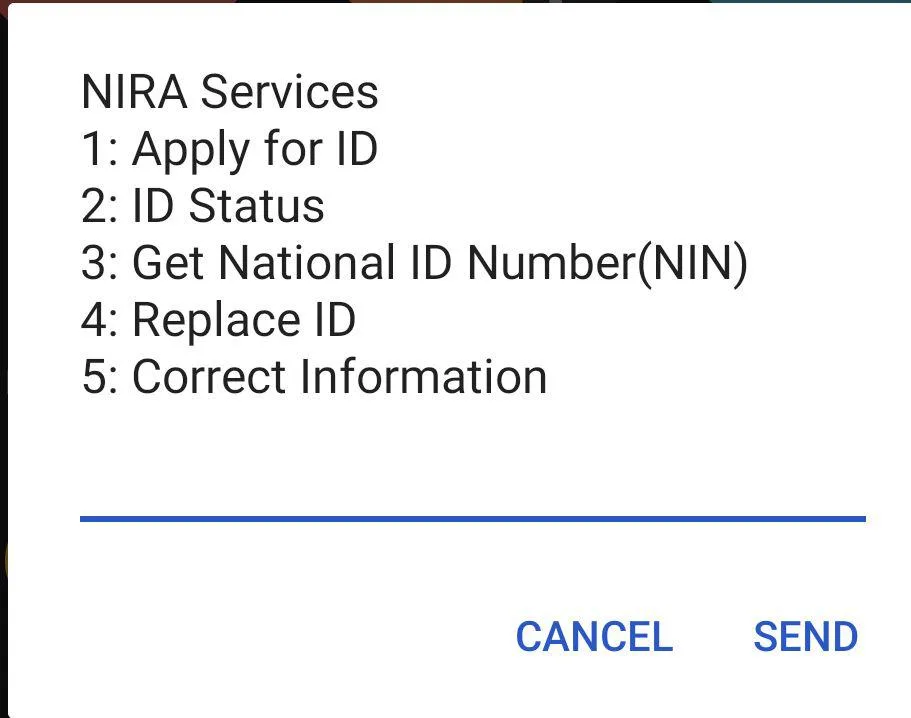
How to Check Your NIN Through the NIRA Office
The most reliable way to check your NIN in Uganda is by visiting the nearest office of National Identification and Registration Authority. Online verification is not available at the moment, so the office remains the best option.
Here is what to do:
- Visit the nearest NIRA office with a valid form of identification
- Go to the help desk or customer service section and request NIN verification
- Provide the required personal details like your full name, date of birth, and phone number
- The staff will help you retrieve or confirm your NIN
Make sure you only share your personal information with official NIRA staff to avoid identity theft.
Can I Check My NIN Number Using My National ID Application Slip?
If you still have your NIRA registration slip, you may not need to go online at all. Your NIN is usually printed on the top part of the slip you received when you first applied for your National ID.
If your card has not been issued yet, that slip is the official document you can use for most services that require a NIN. If your slip is damaged or lost, the USSD or online methods will help you recover the number.
What if the NIN Number Does Not Show on the System?
Sometimes you may try to check your NIN and the system says it cannot find your record. This can happen for several reasons:
- Your registration details were not fully processed.
- Your record may have errors or incomplete information.
- You changed your phone number or provided wrong details during the search.
If this happens, the best solution is to visit the nearest NIRA office with a valid form of identification. Officials can verify your record and reissue your NIN. It is better to resolve this issue early because a missing or unverified NIN can block you from accessing many services.
How to Check NIN Number for a Lost National ID
Many Ugandans lose their National ID cards every year. If you are one of them, do not panic. You can still recover your NIN and apply for a replacement.
Steps to retrieve your NIN after losing your ID:
- Use the USSD code *216# to retrieve the number on your phone.
- If that does not work, go to the official NIRA website and use the verification option.
- Visit a NIRA office with any supporting documents such as a birth certificate, passport, or LC letter.
- Once verified, NIRA will give you your NIN.
Having your NIN written down somewhere safe can help avoid repeating this process in the future.
Can Foreigners or Residents Check NIN Online in Uganda?
Foreign nationals who have legally registered with NIRA are also given NINs. If you are a resident foreigner in Uganda, you can check your NIN using the same methods listed above.
However, the system might ask for extra verification. If the USSD options fail, visit the NIRA office with your alien registration documents or work permit.
What to Do if Your NIN Information Is Incorrect
Some people check their NIN online and notice spelling mistakes or incorrect dates of birth. In such cases, NIRA allows you to correct your information through a formal update process.
Steps to correct your NIN information:
- Visit the nearest NIRA office.
- Carry your National ID, registration slip, or any valid supporting document.
- Fill the data correction form provided by NIRA.
- Pay any required fee for changes.
- Wait for confirmation that your record has been updated.
Keeping your NIN details accurate is important because any mismatch can block you from completing SIM registrations, opening accounts, or applying for travel documents.
What Services Require Your NIN in Uganda
NIN is now a central part of many public and private services in Uganda. Some common services that require your NIN include:
- SIM card registration with mobile networks
- Accessing government health insurance programs
- Applying for jobs in both the private and public sector
- School and university applications
- Passport applications and renewals
- Accessing loans and financial services
Having quick access to your NIN makes these processes faster and less stressful.
Can I check my NIN using another person’s phone?
Yes, but only if you can confirm your identity through the prompts. Using your own registered number is safer and faster.
Can I retrieve my NIN without internet?
Yes. The USSD method works without internet and can be accessed even with a basic mobile phone.
Is there a fee for checking my NIN online?
At the moment, checking through the official NIRA platforms is free of charge. Be careful of anyone who tries to charge you for the same service.
What if I never received my National ID card?
You can still use the slip or retrieve your NIN through USSD or the website. NIRA can also help reissue your card.
Getting your NIN should not feel like a burden. Uganda has made it simpler through USSD and other accessible options, so you do not have to stand in long lines or stress over forgotten details. Digital systems are growing fast, and your NIN will keep playing a role in how you access many services. Keep it safe, confirm it early, and make sure your details are always up to date.




