Back in the day, banking in Nigeria often meant standing in long queues, filling out slips, and waiting endlessly just to perform simple transactions. Today, things have completely changed. Banking has moved into the palm of our hands, and mobile banking has become part of everyday life.
Union Bank, one of the oldest and most trusted banks in the country, has kept up with this shift by making banking faster and easier for its customers. Through the Union Bank USSD code, millions of Nigerians can now send money, recharge airtime, pay bills, and check balances instantly without internet access. It is quick, and designed to make sure you can handle your banking needs anytime and anywhere.
What is Union Bank USSD Code?
Union Bank USSD code is *826#. It is a short number you can dial on your phone to access banking services instantly. Think of it as the same way you check your airtime balance or subscribe to a data plan, only this time you are handling your money. With *826#, you can transfer funds, buy airtime, pay bills, and even open a Union bank account without needing internet or a smartphone. With Union Bank’s USSD code, customers can bank anytime and anywhere, without visiting a branch.
Why You Should Use Union Bank USSD Code
Why should you bother activating Union Bank USSD code? The truth is, it makes everyday banking simple, stress free, and available right at your fingertips. Here are the real benefits you get:
1. Convenience
No more rushing to the bank or searching for an ATM. With *826#, your phone becomes your mini bank.
2. Speed
Transactions happen in seconds. You can send money, buy airtime, or check your balance almost instantly.
3. Accessibility
It works on any type of phone, from a simple feature phone to the latest smartphone.
4. No Internet Needed
Even if you run out of data or have no Wi-Fi, you can still use the service.
5. Round-the-Clock Availability
It works 24/7, including late nights, weekends, and public holidays. Banking doesn’t stop when the bank closes.
6. Security
Your transactions are protected with a personal PIN that only you know, so your money stays safe.
7. Works Across All Networks
Whether you are on MTN, Airtel, Glo, or 9mobile, the service is always available.
8. Wide Range of Services
It’s not just for transfers. You can pay bills, recharge airtime, apply for loans, and do so much more with the same code.
In short, Union Bank’s *826# gives you control over your money anytime and anywhere. It saves time, cuts stress, and keeps you connected to your cash without complications.

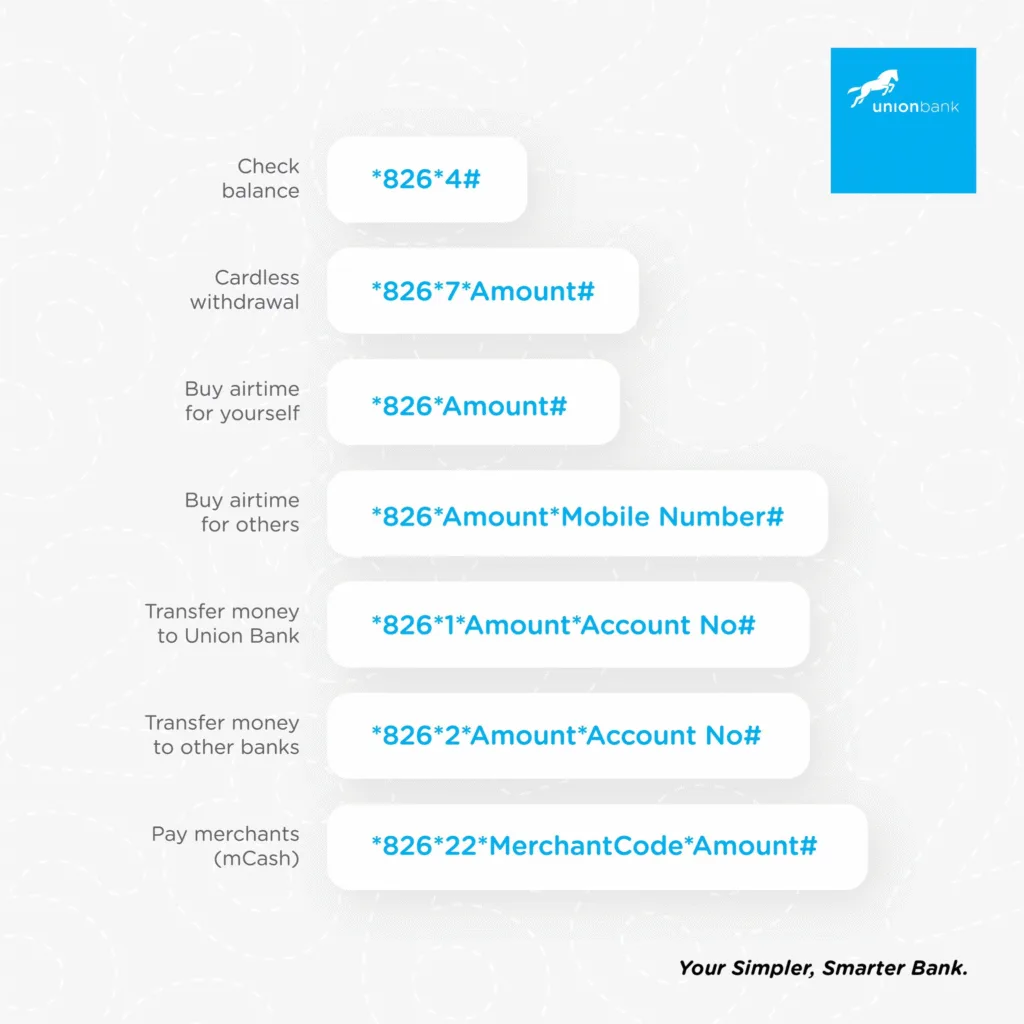
What You Need to Activate Union Bank USSD Code
Before you can start enjoying the convenience of Union Bank’s USSD banking, there are a few things you need to have in place. Here’s what you’ll need:
- A Union Bank account – You must already have an active Union Bank account. If you don’t, visit the nearest branch or open one online.
- A mobile phone – It does not have to be a fancy smartphone. Any phone that can dial numbers will work perfectly.
- Your registered phone number – Make sure you are using the phone number that is linked to your Union Bank account. That is the number the bank recognizes for sending verification codes and completing transactions.
- A Union Bank debit card – This could be your ATM card or any other debit card issued by Union Bank. It will be required during setup to confirm your identity.
- Network service coverage – Since USSD runs on your mobile network, you need a SIM card with good reception. Without signal, the code will not go through.
With these ready, you are set to activate and start using Union Bank *826# code.
How to Set Up Union Bank USSD Code
Getting started with Union Bank’s USSD banking is simple. Just follow these steps carefully and in a few minutes you will be ready to carry out transactions from your phone.
Step 1: Dial the Code
Pick up your mobile phone and dial *826# using the same phone number that is linked to your Union Bank account. This is important because the system uses that number to recognize your account.
Step 2: Select “Register”
When the menu appears, choose the option to register for mobile banking. This is the point where you officially set up your USSD profile.
Step 3: Provide Your Account Details
You will be asked to enter your Union Bank account number followed by some details from your debit card such as the last six digits. These steps confirm that you are the rightful owner of the account.
Step 4: Create Your PIN
Now comes the most important part which is setting your 4 digit PIN. This PIN is your personal key for all transactions. Make it easy for you to remember but difficult for anyone else to guess. Avoid obvious numbers like 1234 or your birthday.
Step 5: Get Confirmation
Once everything is complete you will receive an SMS notification confirming that your Union Bank USSD code has been successfully activated. From that moment you can start transferring money, buying airtime, paying bills, and much more directly from your phone.
Union Bank USSD Codes and Shortcuts You Should Know
Once you activate Union Bank’s USSD service, the real magic comes from knowing the shortcuts. Instead of always dialing *826# and scrolling through the menu, you can go straight to the action you want. These shortcodes save time and make banking feel effortless.
For example, if you want to check your balance, you don’t need to go through several steps. Just dial *826*4# and your account balance will appear instantly. The same goes for airtime recharge where a simple *826*Amount# tops up your own line in seconds.
Below is a list of the most common Union Bank USSD codes and what they do:
| Function | USSD Code |
|---|---|
| Access General Banking Menu | *826# |
| Check Account Balance | *826*4# |
| Transfer to Union Bank Account | *826*1*Amount*Account Number# |
| Transfer to Other Banks | *826*2*Amount*Account Number# |
| Buy Airtime for Yourself | *826*Amount# |
| Buy Airtime for Others | *826*Amount*Phone Number# |
| Pay Bills | *826*5# |
| Open a New Account | *826*7# |
| Request Mini Statement | *826*3# |
| Block Account | *826*6*Phone Number# |
| Request Loan | *826*41# |
| Update BVN | *826*9# |
How Safe Is Union Bank USSD Code?
Using Union Bank’s USSD code is generally safe, but like every banking channel, the real security depends on how you handle it. Here are a few tips to keep your money protected:
- Keep your PIN private
Your PIN is like the key to your bank account. Never share it with anyone, not even close friends or family. - Use a strong PIN
Avoid easy combinations like 1234 or your birthday. Choose numbers that only you can easily remember but are hard for others to guess. - Use only your registered phone
Do not perform transactions on someone else’s phone. If you must, make sure to log out and clear any saved details immediately. - Act fast if your SIM is lost
If your phone or SIM card goes missing, contact Union Bank and your network provider quickly to block access. Fraudsters can use your number if you delay. - Change your PIN regularly
Refreshing your PIN every once in a while adds an extra layer of safety.
Is Union Bank USSD free?
No, using Union Bank’s USSD code is not free. Each transaction attracts a network service fee of ₦6.98 which is charged by your mobile network provider, not the bank itself. This fee is standard across most Nigerian banks using USSD.
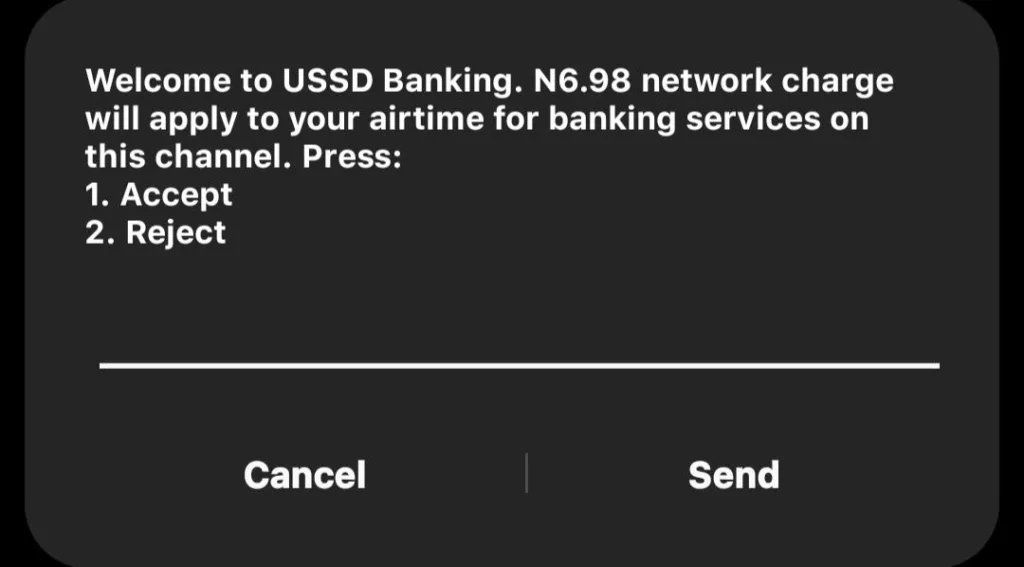
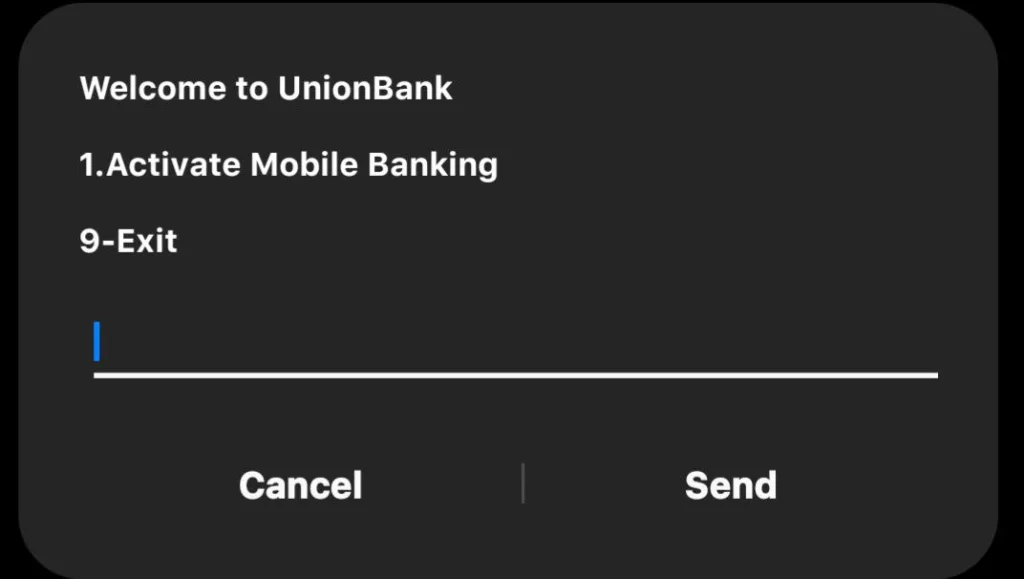
Can I use the code on any number?
No, only the number linked to your Union Bank account can be used.
Can I use it abroad?
Yes, if your SIM is on roaming, you can still access the service.
What if I forget my PIN?
You can reset it by dialing *826# and following the prompts.
Can I register without an ATM card?
In most cases, you need a debit card to activate. However, Union Bank may allow limited registration for customers without cards.
Union Bank USSD Errors and How to Fix Them
Like every mobile service, Union Bank’s USSD banking may sometimes bring up errors. These issues are usually easy to fix once you understand the cause. Below are some of the most common errors users face and practical ways to solve them:
1. “Number not linked to any account”
This happens when the phone number you are dialing *826# from is not the one connected to your Union Bank account. To fix this, you need to update your phone number at the nearest Union Bank branch. Make sure your SIM card is properly registered and active.
2. “Invalid PIN”
If you keep getting this error, it means the PIN entered is wrong. You can reset your PIN by selecting the Forgot PIN option on the USSD menu. For security, always choose a PIN that is unique but easy for you to remember.
3. “Service Unavailable”
This error usually means your mobile network is unstable or the Union Bank USSD service is temporarily down. Try again after a few minutes, or switch locations to get better network coverage. If the error persists for long, contact Union Bank customer care for support.
The beauty of the Union Bank USSD code is in its simplicity. No apps, no data, just your phone and a short code. Once activated, it changes how you bank by making transactions always within reach.




