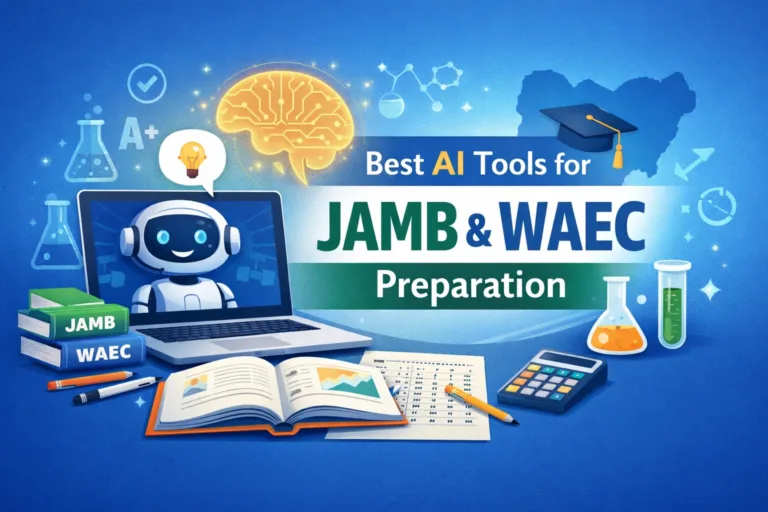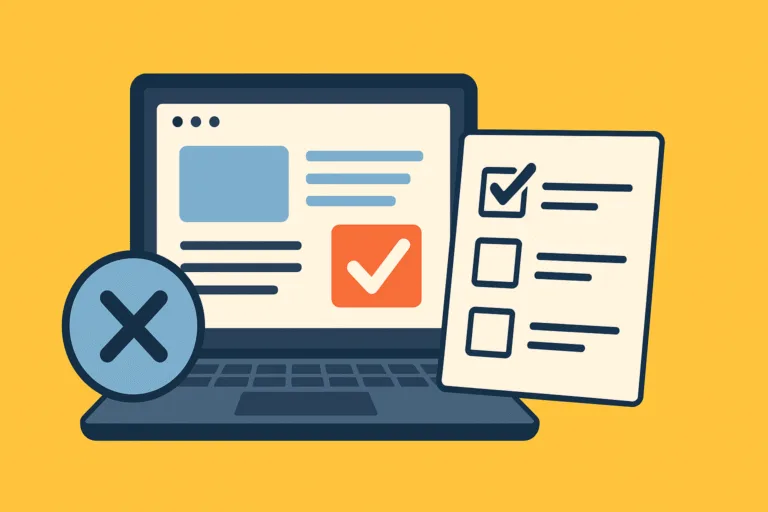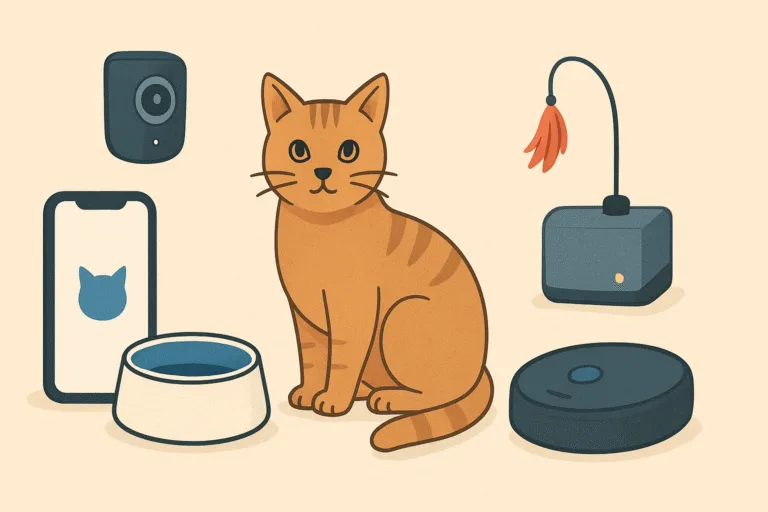Alexa is a virtual assistant developed by Amazon, which uses artificial intelligence and natural language processing to provide various services. It is commonly found in smart speakers such as Amazon Echo, Echo Dot, Echo Show, and other Alexa-enabled devices.
Users can interact with the virtual assistant through voice commands and ask for assistance on a wide range of tasks. Alexa is constantly learning and expanding its abilities through updates and new features. As an AI-powered virtual assistant, Alexa does not have emotions or feelings, so technically, it’s not possible to make Alexa mad. However, there are a few things you can do that may frustrate or annoy Alexa, such as:
-
Using inappropriate language: The assistant has been programmed to filter out explicit or offensive language, so trying to use such words or phrases may cause it to ignore or respond negatively.
-
Interrupting Alexa: When the virtual assistant is speaking or responding to a command, interrupting it with another command or question may confuse it, and it may not understand what you’re asking for.
-
Mispronouncing Alexa’s name: Alexa’s wake word is “Alexa,” and mispronouncing it or using a similar-sounding name may cause it to not respond to your commands or misunderstand what you’re asking for.
-
Asking too many questions at once: Asking too many questions or commands in rapid succession may overload the virtual assistant, causing it to not understand or respond to your requests.
It’s important to remember that Alexa is designed to assist and make our lives easier, so treating it with respect and using it appropriately can help ensure that it performs well and meets your needs. Instead of trying to make Alexa mad, consider exploring its features and capabilities to help simplify your daily tasks.

10 Creative ways to use Alexa in your daily life
Virtual assistants like Amazon’s Alexa have become an increasingly popular way to simplify our daily lives. These digital assistants can do everything from playing our favorite music to managing our calendars, controlling our smart home devices, and even placing orders for groceries. Let’s explore some creative ways to use Alexa in your daily life, taking advantage of its many capabilities.
-
Create a morning routine: Set up a routine on Alexa to get your day started on the right foot. You can have Alexa play your favorite music, read the news headlines, and give you a weather update while you get ready for the day.
-
Play music: You can ask it to play your favorite songs or playlists from various music streaming services like Amazon Music, Spotify, and Apple Music.
-
Manage your to-do list: Use the assistant to create and manage your to-do list. Simply tell it what you need to add or remove from your list, and it will be updated automatically.
-
Set reminders and alarms: With the assistant, you can stay on schedule by setting reminders for appointments, meetings, or any other events. You can also ask it to set alarms for waking up in the morning or for other specific tasks.
-
Answer questions: The virtual assistant can provide answers to a variety of questions such as weather updates, news, sports scores, and more.
-
Control smart home devices: The assistant can integrate with various smart home devices such as thermostats, lights, and security cameras. You can use Alexa to turn on/off lights, adjust thermostat settings, or even lock/unlock doors.
-
Order groceries: With the virtual assistant, you can order groceries without leaving your home. You can add items to your shopping list, and Alexa will place an order for you through Amazon Fresh or Whole Foods.
-
Make calls and send messages: You can make hands-free calls and send messages to your contacts through voice commands.
-
Control your TV: If you have a Fire TV, you can use the virtual assistant to control your TV. Simply ask Alexa to turn on your TV, change the channel, or play a specific show on a streaming service like Netflix or Amazon Prime Video.
-
Get cooking inspiration: Alexa can help you find new recipes and cooking tips. Simply ask the virtual assistant for recipe recommendations, and it will provide you with step-by-step instructions.