Streaming has become part of everyday life in Kenya. People no longer wait for specific TV schedules when they can watch their favorite shows and movies on-demand. Showmax has grown to be one of the top streaming services in the country, offering everything from local African dramas to international blockbusters and live sports. But enjoying the content is one thing, paying for it is another. For many Kenyans, the question is simple: how do you subscribe without stress? The answer for most people is M-Pesa.
M-Pesa is more than just a mobile wallet. M-Pesa has become the most trusted and widely used payment solution, it is part of daily life in Kenya. The good part is that Showmax accepts M-Pesa directly, which makes things easy. Still, if you are new to the platform, the steps might look confusing at first. Let us break it down clearly so you know exactly how to pay.
What is Showmax and Why is it Popular in Kenya?
Showmax is an online streaming platform owned by MultiChoice, the same company behind DStv and GOtv. What makes Showmax stand out is the mix of content. You get access to international movies, series, kids’ shows, African originals, and live sports such as the English Premier League through Showmax Pro.
In Kenya, Showmax appeals to people who want entertainment on their terms. The platform works on smartphones, smart TVs, laptops, and even through streaming devices. Data-friendly options like the Showmax Mobile plan make it accessible to students, young professionals, and families looking for affordable entertainment.
Most people trust M-Pesa because it is fast, safe, and available even in rural areas where banks may not be accessible. Unlike bank cards that sometimes get declined or require extra verification, M-Pesa works instantly.
For users, paying for Showmax subscription through M-Pesa means you can renew your subscription at any time without stress. You do not need to share card details or rely on international banking. Everything is local, in Kenyan shillings, and works through your Safaricom line.

How to Pay for Showmax Subscription Using M-Pesa in Kenya
If you are new to Showmax or renewing your plan, here are the correct steps to pay using M-Pesa:
- Sign Up or Log In to Showmax
- Visit showmax.com on your phone or computer.
- If you already have an account, log in with your details. If not, create a new account using your email or phone number.
- Choose Your Showmax Subscription Plan
- Browse through the available Showmax plans such as Entertainment, Entertainment Mobile, Premier League, or the bundled packages.
- Select the one that fits your budget and how you prefer to watch.
- Select Payment Method
- Click See more payment options.
- Choose Once-off payment method.
- Select M-Pesa as your payment method.
- Enter Your M-Pesa Details
- Type in your Safaricom M-Pesa mobile number on the payment page.
- Keep the page open.
- Authorize Payment on Your Phone
- You will receive a prompt on your phone asking you to enter your M-Pesa PIN.
- Enter your PIN and approve the transaction.
- Wait for Confirmation
- Do not close or refresh the Showmax page until the “Welcome” message appears.
- This message confirms that your payment was successful and your subscription is active.
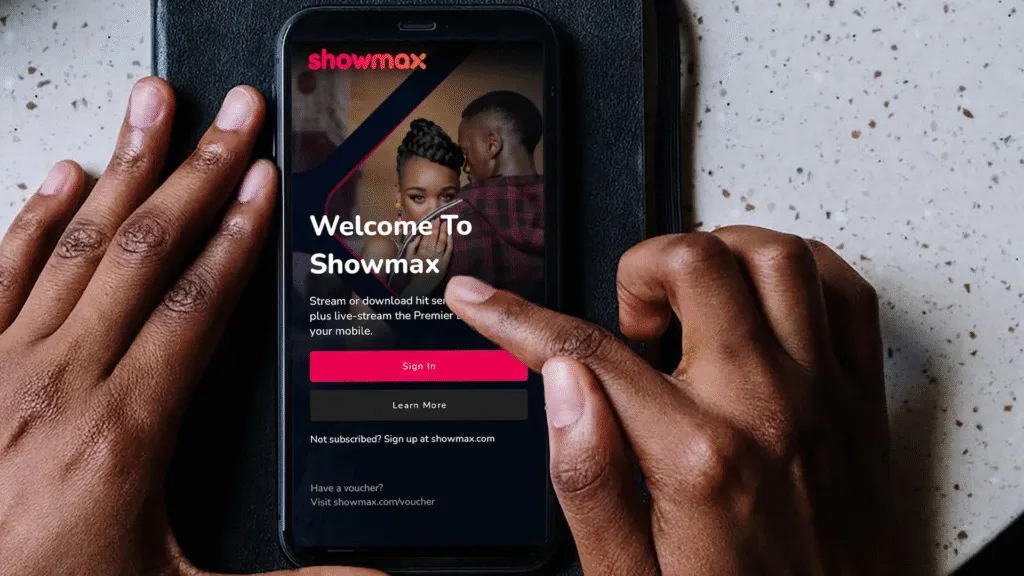
How Much Does Showmax Cost in Kenya?
The cost depends on the plan you choose:
- Showmax Entertainment: KES 650 per month
- Showmax Entertainment Mobile: KES 300 per month
- Showmax Premier League: KES 500 per month
- Showmax Entertainment + Premier League: KES 1000 per month
- Showmax Entertainment Mobile + Premier League: KES 700 per month
Prices are updated from time to time, so it is best to check the latest rates on the Showmax website. Still, the plans are designed to be affordable for the Kenyan market.
Can You Pay Showmax for Someone Else Using M-Pesa?
Yes, you can. If a family member or friend needs help renewing their subscription, you can use your M-Pesa line to pay for their account. All you need is their Showmax account number, which will be displayed on their payment page. This makes it easy for parents to manage subscriptions for children or for friends to gift each other access.
What Happens if Your Payment Fails?
Sometimes payments can fail due to network issues or entering the wrong details. If this happens, do not panic. Check the following:
- Confirm you used the correct Paybill number and account number.
- Make sure you entered the exact subscription amount.
- Ensure your M-Pesa account has enough balance.
If the money was deducted but your Showmax account did not activate, it usually takes a short time to reflect. You can also contact Showmax support with your M-Pesa transaction ID for faster help.
Can You Cancel or Pause Your Showmax Subscription?
Yes. Showmax is flexible. If you do not want to continue, you can cancel your subscription at any time. This is done from your Showmax account under the “My Account” section. You can still enjoy the service until your paid period ends. If you want to re-subscribe later, you simply follow the same payment process with M-Pesa.
Paying for Showmax with M-Pesa is one of those things that just makes sense in Kenya. It takes away the stress of cards that sometimes decline, endless confirmation emails, or hidden international charges. Showmax brings the shows, M-Pesa makes payment easy. Entertainment should never be complicated, and with this setup, it truly isn’t.




