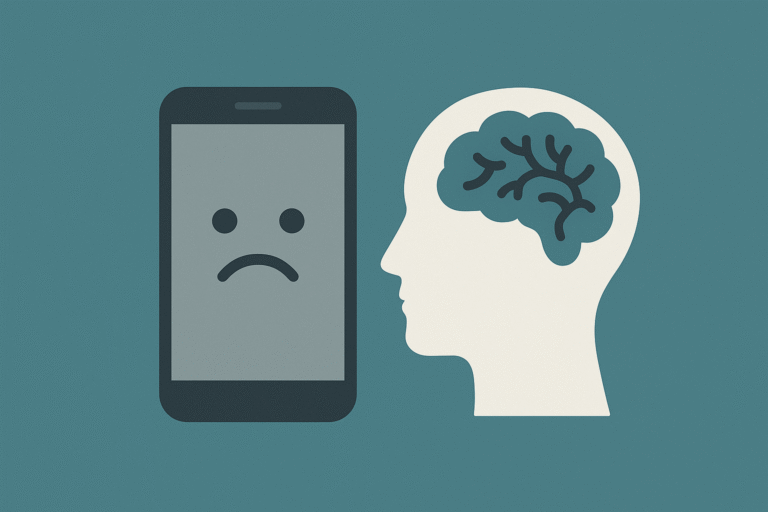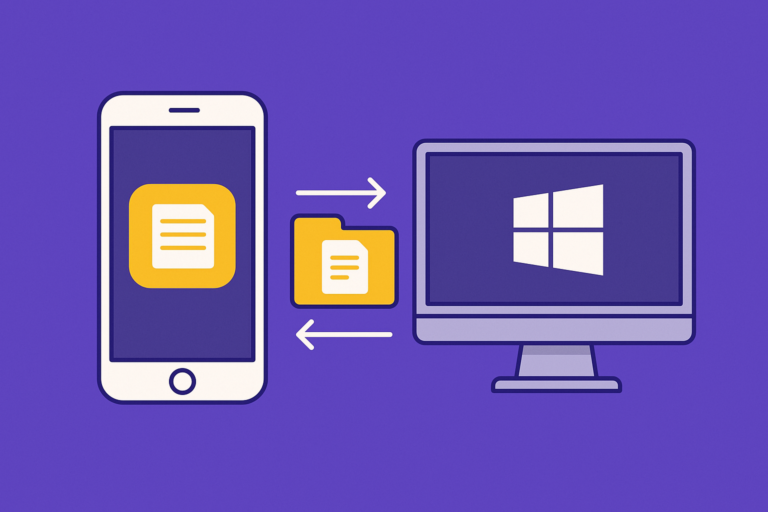Most of us are used to tapping “Install Now” the moment we see a software update pop up. It feels like the responsible thing to do. Update your phone, get better performance, more features, and improved security. But sometimes, rushing to install that new update can do more harm than good.
It may sound odd, especially when tech companies push updates as being good for your device. But real users have experienced slowdowns, battery drains, app crashes, and even complete phone freezes after installing new versions too soon. If you’ve ever updated your phone and immediately regretted it, you’re not alone.
Here’s why waiting a little before installing your next phone update could save you stress.
What Can Go Wrong If You Update Too Soon?
Most updates are designed to improve your phone, but sometimes they carry unexpected bugs. Developers usually test software before release, but real-world conditions vary. What works in the lab may not always work smoothly on your specific device.
Here are some common issues people face after installing updates too quickly:
- Battery drain: Some updates can cause your battery to die faster than usual
- Performance issues: Phones may lag or freeze
- App compatibility: Some apps might not work properly on the new system version
- Connectivity problems: Wi-Fi, Bluetooth, or network issues may appear
- Storage problems: Updates can take up a lot of space, especially if your phone was already low on storage
These problems are not just frustrating. They can affect your daily routine, productivity, and even cause you to spend money on fixes or replacements.
Why Do Phone Updates Have Bugs?
You might wonder why companies release buggy updates in the first place. The truth is, no matter how much testing is done, some problems only show up when updates hit thousands or millions of real devices.
Phones vary by model, region, carrier, and installed apps. An update that works fine on a Samsung device in the US might act up on a similar phone in Nigeria. The more variations there are, the harder it becomes to predict every outcome.
Sometimes updates are rushed due to deadlines or security issues. Other times, they depend on third-party app developers to adjust their apps in time. If those developers don’t act fast, users suffer.
Phone Software Updates That Went Wrong
Not all phone updates go smoothly. Over the last few years, many users have faced problems right after updating their phones.
In 2020, Apple released iOS 13. It came with exciting features, but many users reported battery drain, app crashes, and touchscreen issues right after updating. Apple had to push out multiple follow-up patches within weeks to fix the mess.
Samsung also had a similar issue in 2022. After rolling out the Android 12 update for some Galaxy models, users complained about freezing screens, slow performance, and problems with fingerprint unlock. Many had to reset their phones or wait for Samsung to send out a fix.
Even Google Pixel users were not left out. In 2021, after an Android 12 update, Pixel 6 owners started facing signal drops and random reboots. It took weeks before a stable patch was released.
These cases show that even updates from top brands can come with problems. This is why it’s smart to wait and see how the update performs for others before installing it on your own phone.
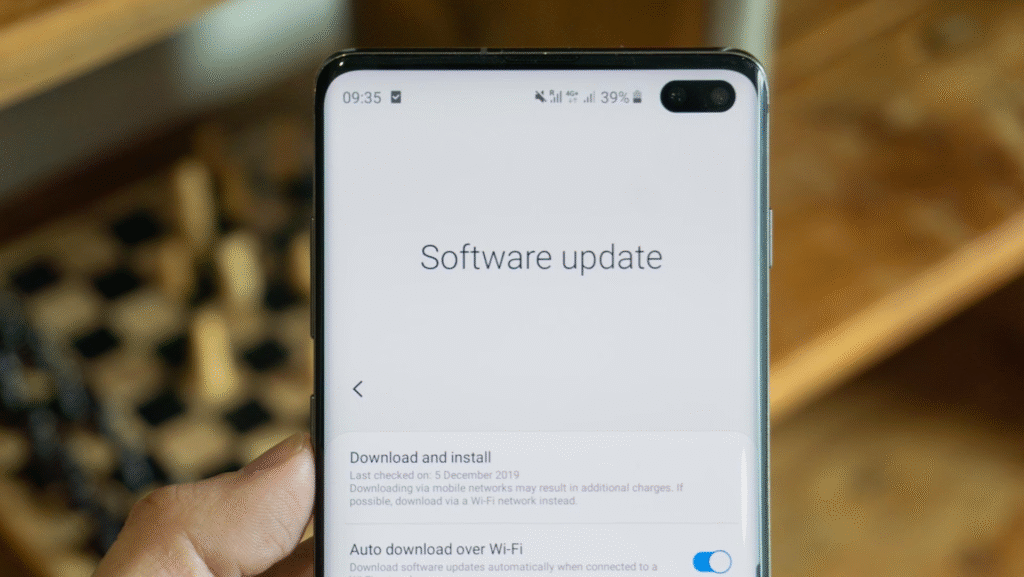
Should You Always Wait Before Updating Your Phone?
Not necessarily. Security patches and bug fixes are important. But when it comes to big updates like moving from Android 13 to Android 14, or iOS 16 to iOS 17, waiting a few days or weeks can be a smart move.
Here’s when it’s better to wait:
- If the update just launched: Wait to see what early users are saying
- If your phone is older: New updates may slow it down
- If you rely on specific apps: Make sure your favorite apps are compatible
- If you use your phone for work: Stability is more important than new features
By waiting, you give time for any major issues to be discovered and fixed. You also get to read reviews, watch videos, or check social media for feedback.
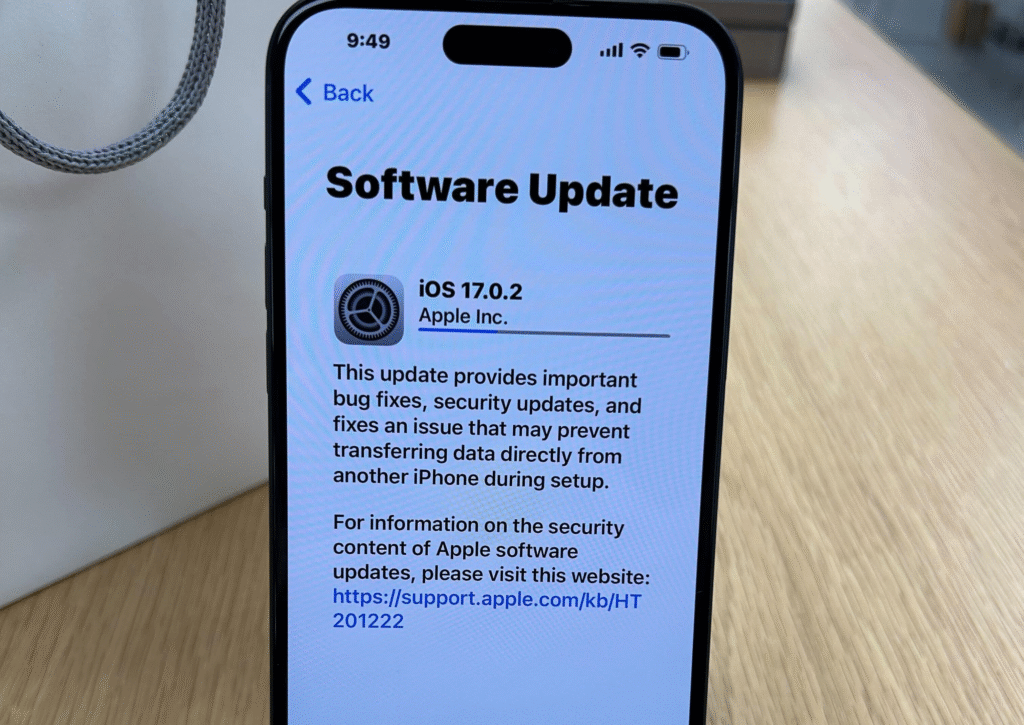
How to Check If a Phone Update Is Safe
Before updating, you can take a few simple steps to protect yourself:
- Search for feedback: Look up the update version online to see what others are experiencing
- Read official forums: Apple and Android users often share feedback in their community forums
- Check social media: Twitter, Reddit, and Facebook tech groups can reveal real-time complaints
- See what app developers are saying: Visit app pages to check for update compatibility
- Back up your data: Always save your files before installing any major update
Doing this takes just a few minutes but can save you a lot of stress.
What If You Already Updated and Regret It?
If you updated too quickly and now your phone is acting up, don’t panic. Here are a few things you can try:
- Restart your phone: Sometimes a simple reboot can fix minor glitches
- Check for app updates: Developers may have released new versions to match the system
- Clear your phone’s cache: This can improve performance
- Reset settings: If problems continue, resetting settings (not data) may help
- Contact support: Your phone maker or carrier may offer fixes or advice
In some cases, it might be possible to roll back to the previous version, though this is harder to do on most phones today. Still, checking your warranty or visiting an official service center could help.
Why Do Some People Never Have Issues With Updates?
You might know someone who updates right away and never has problems. This happens for a few reasons:
- They may have newer phones with better hardware
- Their usage habits may be lighter
- They don’t have many third-party apps installed
- Their phone region and model might be more aligned with the update rollout
It doesn’t mean your device is faulty. It just shows how phone performance depends on many moving parts.
The safest path is to learn from others before you install. Let the early adopters test it out first. If it goes well for most people, you can go ahead with more confidence.
Phone updates are important, but not always urgent. Taking a little extra time before installing new software can help you avoid annoying bugs, performance issues, and app crashes. In most cases, a bit of patience pays off. So next time your phone tells you an update is ready, pause for a moment. Check what others are saying, back up your data, and make sure it’s really the right time for you. Being the first to update isn’t always the smartest move.