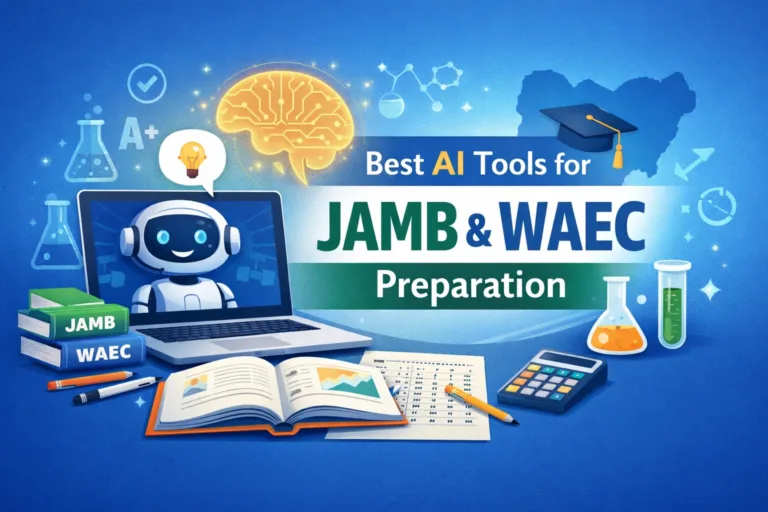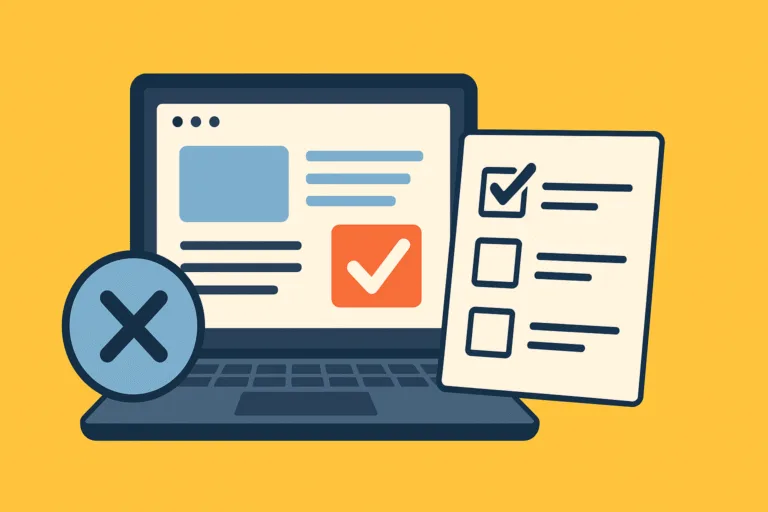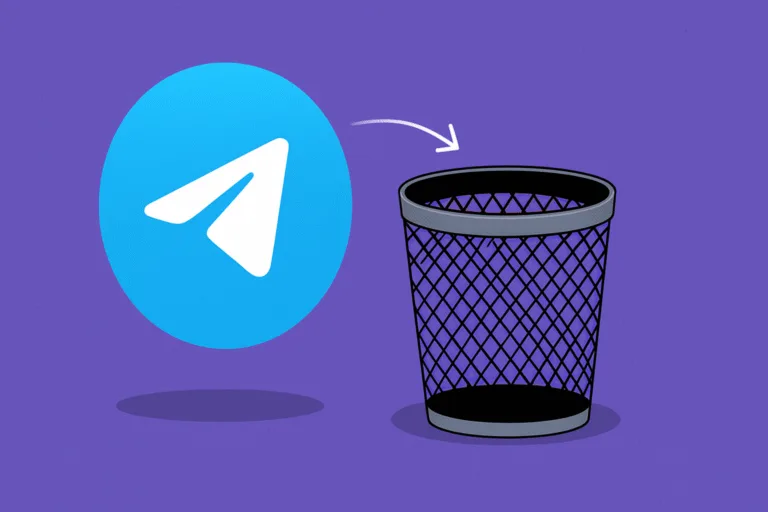Hamilton Beach microwave is a brand of microwave oven manufactured by Hamilton Beach Brands, Inc. This company is a leading designer and distributor of various home appliances, including microwaves. Hamilton Beach microwave ovens come in a variety of models, with different sizes, features, and prices to suit different needs and budgets. Some of its features include:
-
Multiple power levels: Hamilton Beach microwaves offer different power levels, which makes it easy to cook different types of foods, from reheating leftovers to cooking meals. For instance, a Hamilton Beach Microwave with a power output of 1000 watts typically has ten power levels. With these power levels, users can adjust the microwave’s cooking intensity to suit different types of food and recipes. The power levels can be adjusted using the microwave’s control panel, which allows for easy customization.
-
Pre-programmed settings: Some microwaves come with pre-programmed settings for cooking popular food such as popcorn, pizza, and vegetables. This makes it easy to cook these foods with the touch of a button.
-
Defrost function: Hamilton Beach microwaves come with a defrost function, which makes it easy to defrost frozen food items such as meats.
-
Child safety lock: Some models of microwaves come with a child safety lock, which prevents children from accidentally starting the microwave.
-
Easy-to-clean interiors: Hamilton Beach microwaves come with easy-to-clean interiors, which makes it easy to clean spills and stains.

How to Set Clock on Hamilton Beach Microwave
Setting the clock on your Hamilton Beach microwave is a very simple process. First, locate the “Clock” button on the microwave’s control panel. Press and hold this button for a few seconds until the display begins to blink.
Use the number pads on the control panel to enter the correct time, making sure to use the appropriate format (12-hour or 24-hour).
Once the time is entered, press the “Clock” button again to set the time and stop the blinking display.
Your Hamilton Beach Microwave clock is now set and ready to use! If you encounter any difficulties during this process, you can refer to the microwave’s user manual for more detailed instructions.
How to Silence a Hamilton Beach Microwave
If you’re looking to silence your microwave, there are a few different ways to do so depending on the specific model. One common method is to locate the “Sound” or “Beep” button on the microwave’s control panel.
Pressing this button should toggle the sound on and off, allowing you to silence the microwave when needed.
If your Hamilton Beach microwave doesn’t have a dedicated sound button, you may be able to adjust the volume using the microwave’s settings menu. Look for an option to adjust the “Beep Volume” or “Sound Level” and adjust it to your desired volume or completely turn it off.
If you’re still having trouble silencing your microwave, refer to the user manual that came with the appliance for more detailed instructions. With reference to the manual, you should be able to easily silence your microwave.

Troubleshooting Guide for a Hamilton Beach Microwave Not Heating
If your Hamilton Beach microwave is not heating, there are a few steps you can take to troubleshoot and fix the issue.
First, check to make sure that the microwave is plugged in and that the outlet is functioning properly. If the outlet is working, try resetting the microwave by unplugging it for a few minutes and then plugging it back in.
If the microwave still isn’t heating, make sure that the door is fully closed and that the safety switches are engaged.
If these steps don’t work, it’s possible that the microwave’s fuse has malfunctioned and will need to be replaced. In this case, it’s best to contact a qualified technician or the manufacturer’s customer service.
To sum up, ovens have become a vital part of any modern kitchen. They offer convenience in preparing a variety of meals and snacks, whether it’s baking a cake or roasting a turkey. With different types of ovens available, there is an option to suit every home cook’s needs.